If you are experiencing issues with your RADIO within your InnuOS, such as not being able to see any options in the RADIO section, note that you must have your DAC properly connected and turned ON in order for your RADIO options to appear and work.
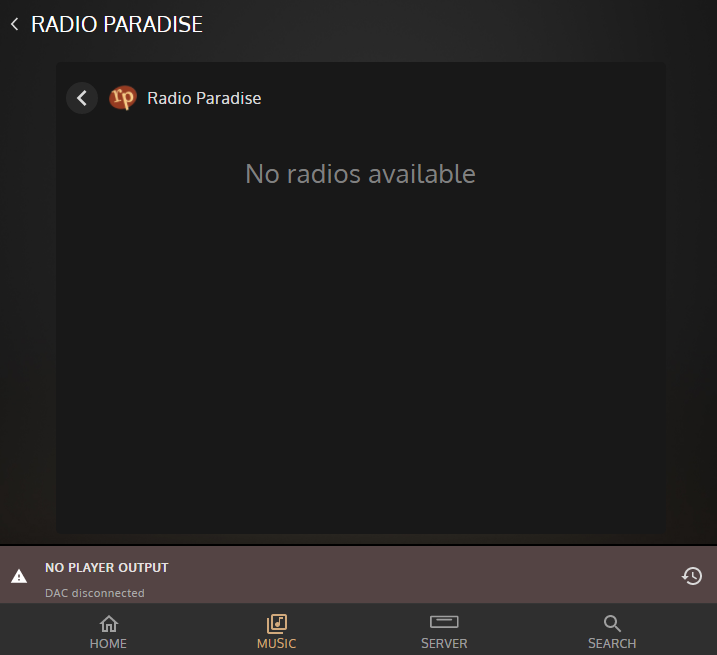
- Make sure your DAC is powered ON
- Check your cable connection between your Innuos and your DAC
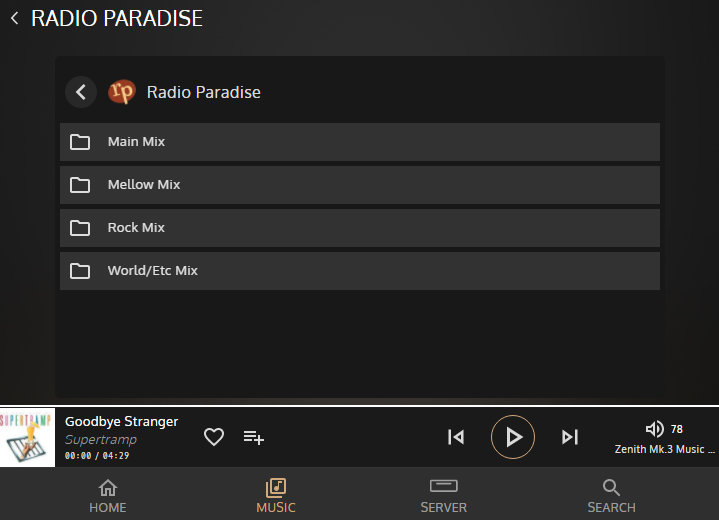
Note that you may be required to refresh your browser (if using your my.innuos.com) or restart your Innuos Sense APP to see the results

