Innuos servers/streamers can integrate a vast number of existing Network Streamers. If you already use a Network Streamer on your system and depending on the Network Streamer, there are a couple of options on how they can be integrated with your Innuos server/streamer/player.
Understanding Network Streamers
Networks Streamers are music player devices that work through the network connection and generally use the UPnP (Universal Plug and Play) protocol. There are many options on the market with different features, performances and implementations. Typically they do not have any server features (like storage, CD ripping or backups) and require a connection to a UPnP compliant server on the network as a source or from streaming services online. They may have an internal DAC or may require/allow a connection to an external one. Besides the well known Network Streamers makes/models options out there, computers and mobile devices with the appropriate software/app and some TVs, multimedia sets, integrated amplifiers and active speakers may also work as Network Streamers (UPnP clients/endpoints).
Requirements
Please make sure your Network Streamer device is UPnP/DLNA compliant and it is connected on the same network subnet (same IP address range) as your Innuos server/streamer/player so that all devices are able to “see” each others on the network. The requirements are:
- Innuos server/streamer/player fully updated to the latest innuOS 2 release;
- Network Streamer compliant with UPnP/DLNA media streaming;
- All devices connected on the same network subnet (same IP address range);
- The Native UPnP integration option works on Innuos servers/streamers (ZEN or STATEMENT series) only;
Integrating the Network Streamer
If you are using a Network Streamer supporting UPnP protocol, you will be able to connect it to your Innuos server/streamer or network player. Depending on your unit there are potentially two possible integration options or two modes of operation, which you can access by changing the integration setting on your Innuos unit’s innuOS dashboard. Let’s understand them first. Choose the option that works best for your Innuos unit on your system and with your Network Streamer model.
- Sense UPnP Integration
You will be able to use the Innuos Sense app to control your Network Streamer as a network player, which will show on the innuOS dashboard UI as a separate player. This allows you to use the Innuos Sense app (single app) even if you have several network players from multiple manufacturers and if you also have a DAC connected to your system. This allows playing both music stored on your system as well as Internet Radio and Streaming Services. Limited Network Streamers support. Available on all Innuos servers/streamers (ZEN or STATEMENT series) and network players (PULSE series); - Native UPnP Integration
You are required to use the native or recommend app of your Network Streamer manufacturer. In this scenario, a separate UPnP server instance will be enabled on your Innuos server/streamer. You will then use the native or recommended app which will be able to find and connect to the Innuos server/streamer as an UPnP server on the network. This will allow you to play music stored on your Innuos Music Server only. Any Internet Radio or Streaming services will need to be configured and supported on the respective network streamers and recommended/native app. Not available on Innuos network players (PULSE series);
To enable the UPnP server integration and choose one of the above integration option please open your Innuos unit’s innuOS dashboard and then:
1. Go to the SYSTEM 🞂 SETTINGS 🞂 INTEGRATIONS 🞂 UPnP page;
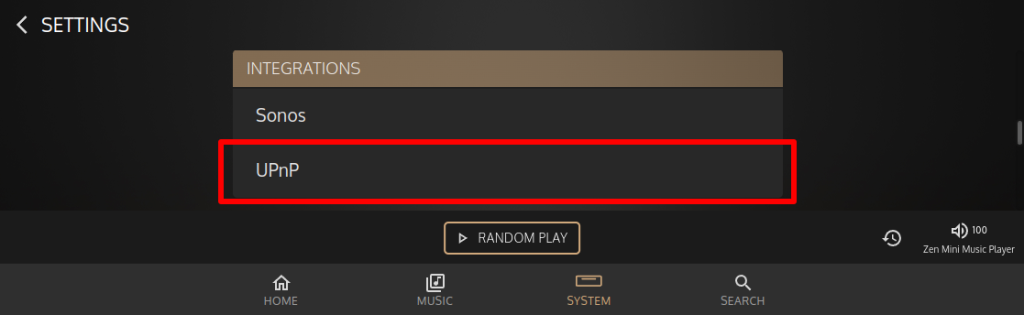
2. On the UPnP integration page set the switch to On to enable it;
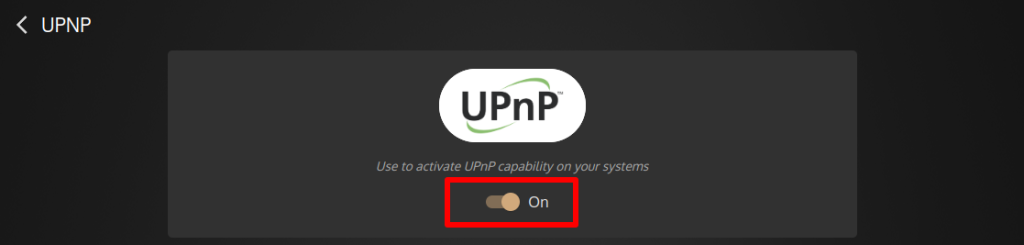
3. Depending on your Innuos unit and your option for the Sense UPnP integration or the Native UPnP integration please follow up accordingly using the respective linked articles below;
Sense UPnP Integration
You will be able to use the Innuos Sense App to play music to those devices instead of using the device’s native or recommended app. This enables using Sense as a single app to play music on both Innuos and other network streamers, maintaining a single view of your Music Library, Playlists and Streaming Services across your devices. Please follow up the configuration on the following dedicated Support KB article:
Support KB 🞂 Getting Started 🞂 Connecting Network Streamers – Sense UPnP
Native UPnP Integration
With Native UPnP integration, instead of using the Innuos Sense App, you can use your Network Streamer native or recommended app to play music physically stored on server. This may be a good option if you prefer to use the native or recommended app on your Network Streamer or if there is an incompatibility between the Sense UPnP integration and your Network Streamer. Any Internet Radio or Streaming services must be configured on the native or recommended app. Please follow up the configuration on the following dedicated Support KB article:
Support KB 🞂 Getting Started 🞂 Connecting Network Streamers – Native UPnP
Done. With any of the above integrations options fully and successfully configured you should now be able to play from your Innuos unit to your Network Streamer easily using the respective app control interface.

