When using Roon server integration the Roon app takes over and all Music Library management/edits and control/play are done through the Roon app. Therefore the innuOS dashboard > Music Library function is disabled and is missing from the dashboard. Also any Squeezebox compliant remote control app such as iPeng (iOS), Squeezer (Android) or Squeeze Control (Windows) won’t work anymore. This is required to avoid any interference between both systems. An example screenshot:
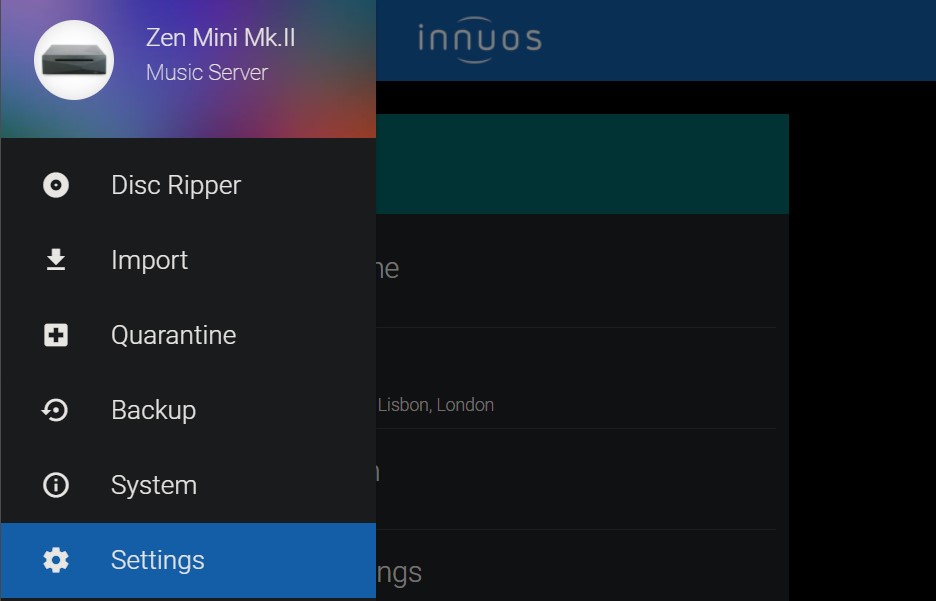
Disabling Roon server integration will give you back access to the innuOS Music Library and control/play will also be enabled again for the remote control apps (iPeng, Squeezer or Squeeze Control). You may check your current Roon server integration by going to the innuOS dashboard > Settings > Music Server > Choose Server Integration option and enable or disable it (and apply changes).
For the same reason you aren’t able to run Roon with Sonos and/or UPnP server integrations. However, with Roon disabled you can run both Sonos and UPnP server integrations simultaneously while also remote controlling and playing through any Squeezebox compliant apps (iPeng, Squeezer or Squeeze Control) to an USB connected DAC (or to the internal DAC in case of the ZENmini).

