The innuOS Operating System runs the Logitech Media Server (LMS) software in the background as its playback engine. It’s now possible to leverage a plugin on LMS named Shairtunes whereas it’s possible to cast audio from an Airplay Source, like an iPhone or iPad, to play on the Innuos Music Server. This enables scenarios such as playing the audio of an app running on iOS (Youtube for example) into the output of the Innuos Music Server. We have enabled Sense to recognize this plugin is active and in case an audio stream is played to it, the track data and album cover will show on the Sense Now Playing screen as well as play back the track.
Requirements
- Innuos server/streamer updated with innuOS v2.1.0 or above;
- Airplay will only be available if Roon is not active;
- An Airplay output device such as an iPhone or iPad.
Configuring Airplay Playback
1. The Airplay service works through a dedicated plugin on the Logitech Media Server (LMS) server software within the Sense system. You are required to add this plugin to it.
1. Access the LMS Settings -> Plugins tab
How to access the internal LMS server settings
- On any computer or device connected on the same network as your server, use your web browser and open https://my.innuos.com
- Click on your Innuos system and should open on the browser using the IP address (ex: 192.168.1.100)
- On your browser, edit the address bar and add “:9000/default/settings/index.html” so it looks like “192.168.1.100:9000/default/settings/index.html”
2. Click on the Plugins tab. Scroll down the lists of 3rd party inactive plugins and locate the ShairTunes2 (fork) plugin. Select it. Click “Apply” to install it.
3. Restart the LMS server software to apply the new plugin install. Allow a minute to restart properly.
4. Go back to the LMS Plugins page (step [1.]) or refresh the web browser to update the LMS Plugins page. The “ShairTunes2” plugin should now appear on the Active plugins list. It should look something like the image below.
5. On the Shairtunes(2) click the Settings link on the right.
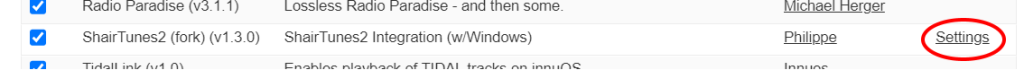
6. On the Shairtunes Settings, please change the buffer size to 256KB and click the Apply button at the bottom-right of the page.

No further steps are required within the LMS. You can now take your device and direct your AirPlay to locate your Innuos Server. In the sample image, I’m using an iPhone to play my Apple music via AirPlay to an Innuos Music Server or Streamer.
6. On the Sense App, the track information will now display on the Now Playing screen.

