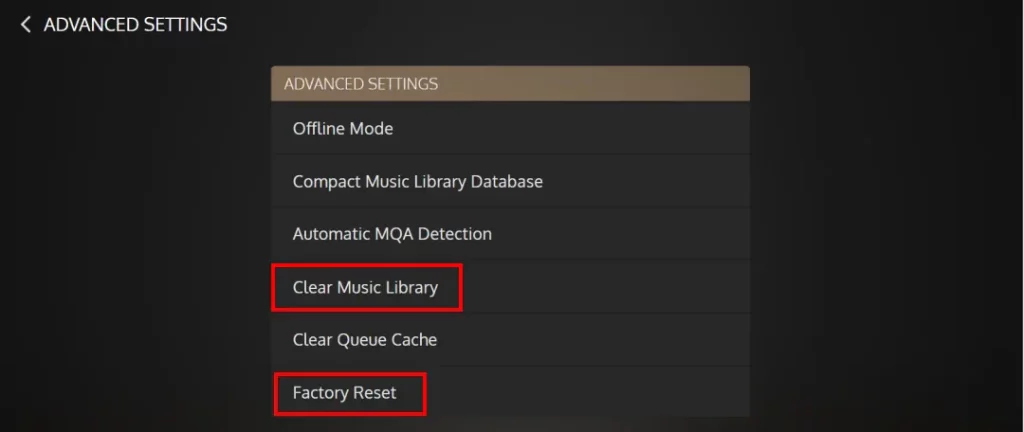If you want to reset your music library database and delete all local music so you can start over with your Innuos system, there are 2 ways to achieve this:
- Clear Music Library – this will delete the music library database and all local music files stored on the system, and remove your configured Shared Folders. This will not delete files stored on a NAS or on a USB drive. This is useful if you just want to re-import your music and restart organising your Music Library.
- Factory Reset – this will clear your Music Library, reset the settings available on the Settings area as well as the Home Page and Music page customizations. This should bring the system to the same configuration as shipped from factory. This is useful in situations such as purchasing a used system so that it should be cleared and reconfigured to your own system.
Please do not use Factory Reset as a way to resolve an issue you may be experiencing and don’t know what it is. Factory reset will not solve any potential software or network connectivity problems you may have. These issues can all be potentially resolved without the added work of restoring a backup or creating your database all over again. Please reach out for our Support if there’s an issue you can’t resolve so our team can advise.
Both these options are available on System > Settings > Advanced Settings