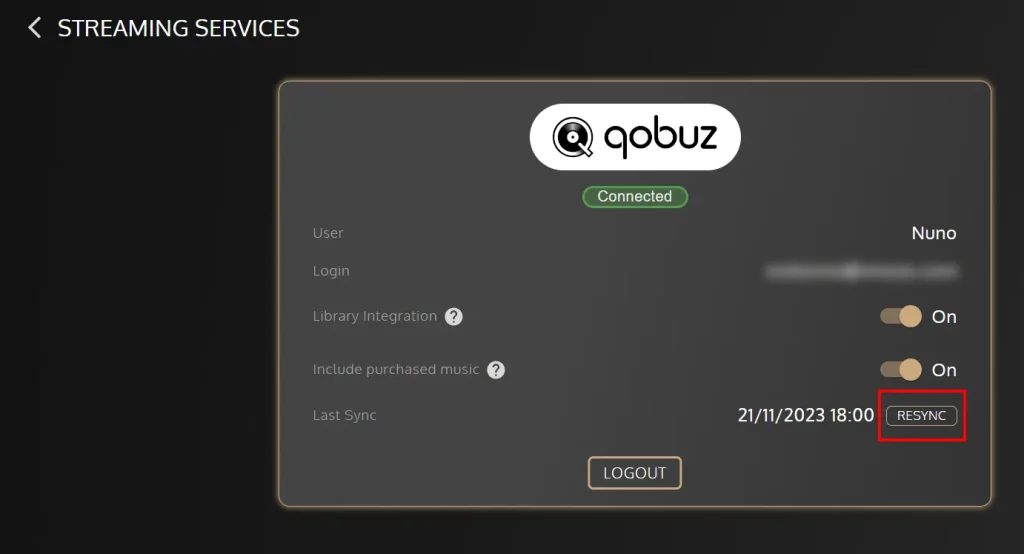If you are seeing albums on Music > Qobuz > Qobuz Favourites & My Playlists but those are not available on Music > My Library > Albums this means the albums haven’t been synced into your music library. If you open this album, it will not have the more options icon (3 dots) at the top-right corner. To resolve this, please resync Qobuz by going to System > Settings > Streaming Services and click the resync button. The albums should now show your Music Library and include the option to Remove from Library (which remove both from Sense and from Qobuz).