There are cases when albums or tracks you have marked as favourites on Qobuz are changed by Qobuz itself, getting new album/track IDs as a result. When such operation is done by Qobuz, if you try to open the album showing on the Music Library, you will get an “Album Not Found” error and the album can’t be opened.
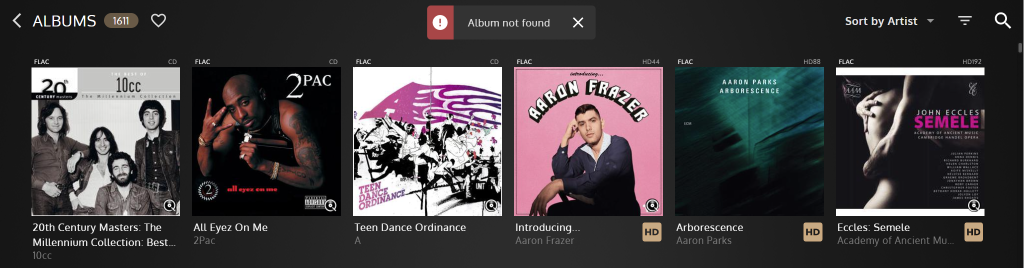
This situation can be confirmed by going to your Qobuz account and navigating to Favourites.
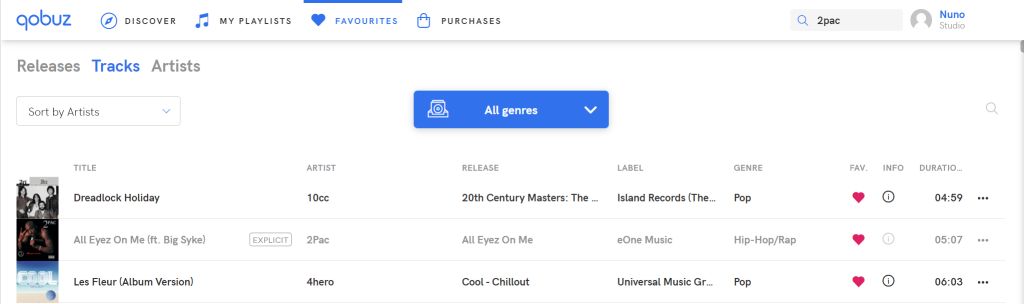
In this case, this is from a specific track that shows as grayed out on Qobuz. To resolve, you can do the following steps:
- Remove the grayed out album/track by clicking on the red heart symbol
- Search for the album/track again and re-add to Favourites
- On the Innuos Sense app, go to Server > Settings > Qobuz and click on the re-sync button.
- You can now open the album successfully.

