The Sense player allows you to define a repeat pattern for tracks being played. It’s possible to set to repeat a single track or to repeat the whole queue. You can find the repeat button on the Now Playing Screen by clicking on the Player bar at the bottom of the screen.
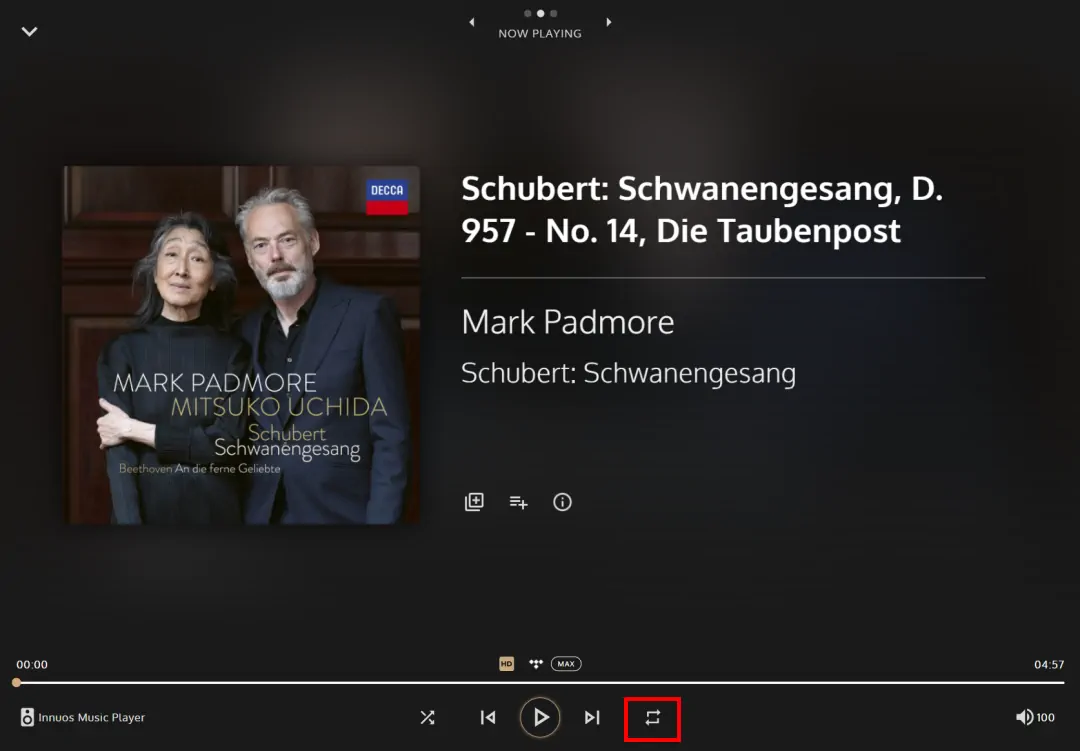
To change the repeat mode, you can click on the button and it will switch between 3 positions:

Repeat Off
Tracks on the queue will not repeat once the queue reaches the end.

Repeat 1
Current track will repeat continuously. Player will only switch to next track if the user specifically clicks the Next button on the Player controls

Repeat All
Once the queue reaches the end, playback will restart from the first track of the queue again.

