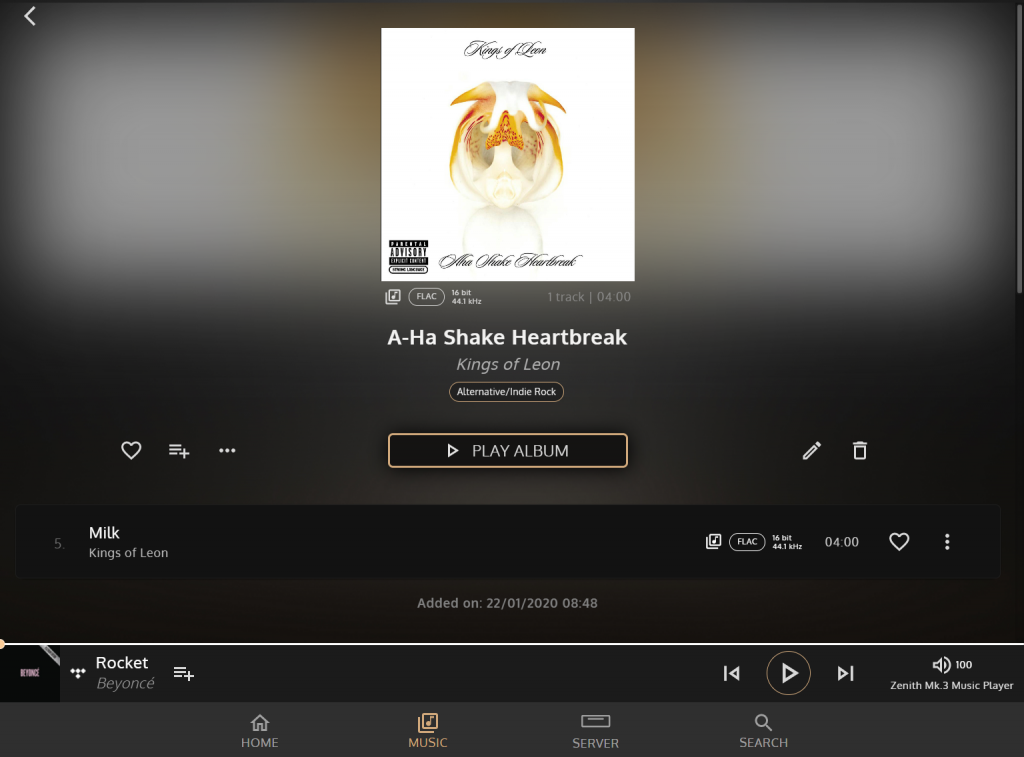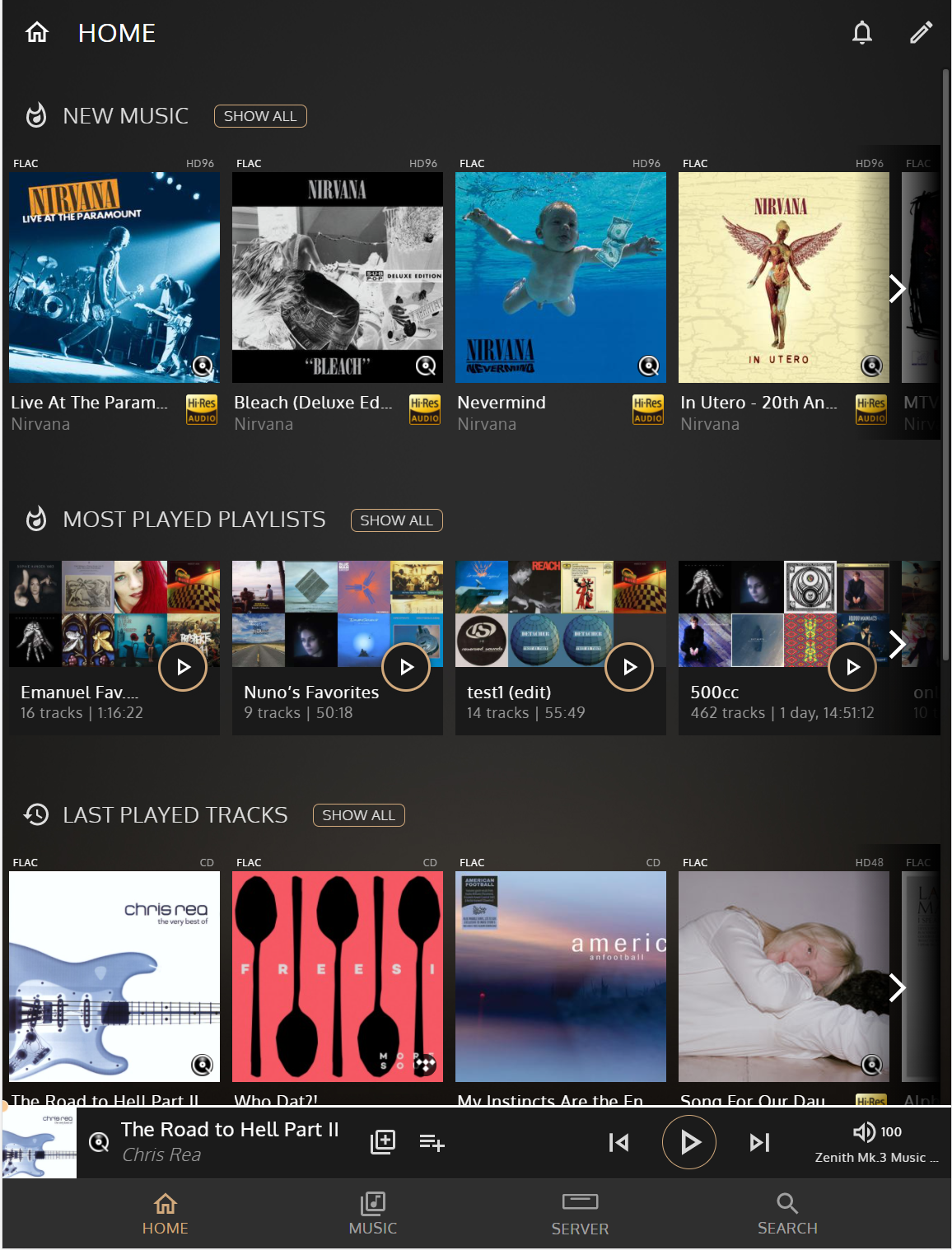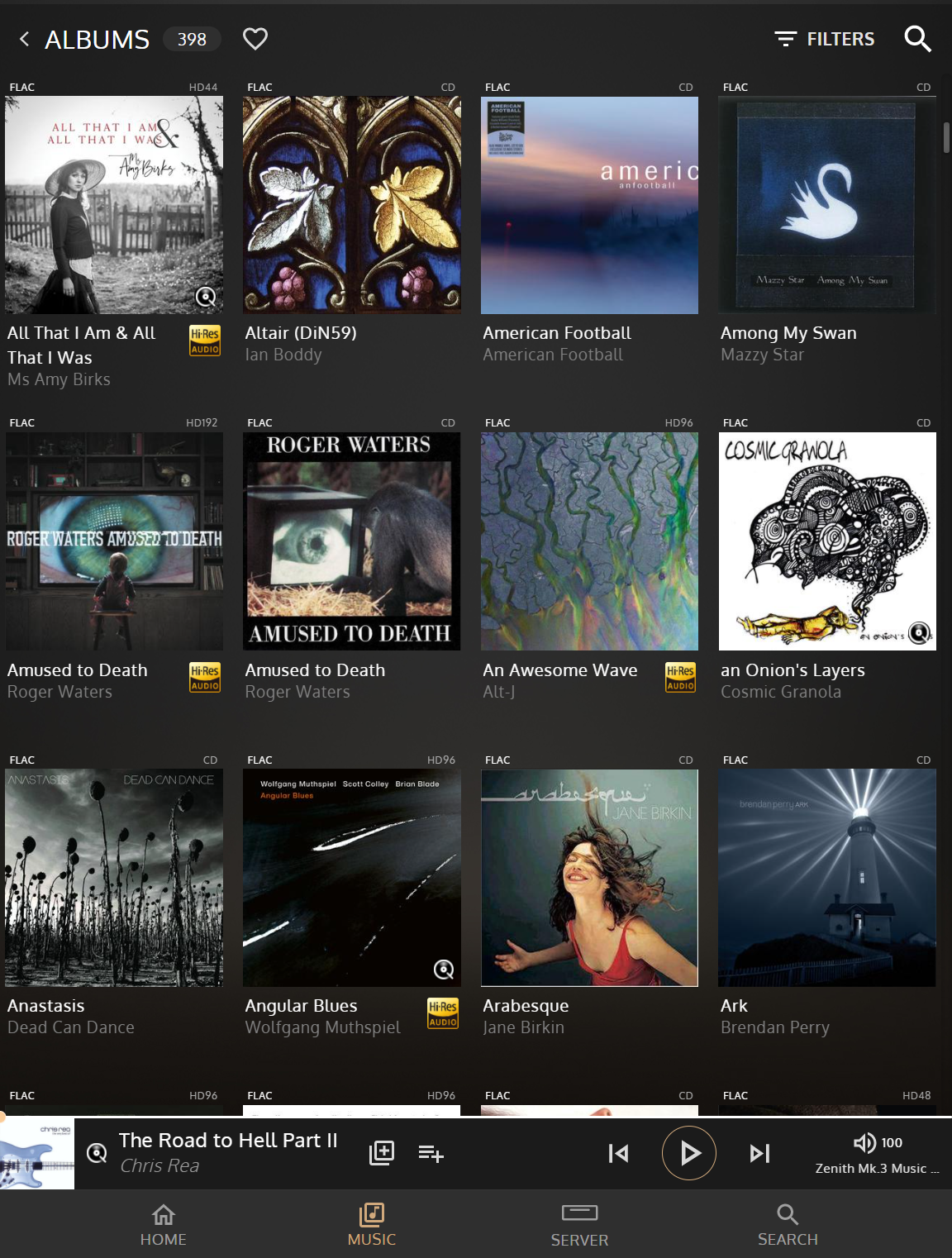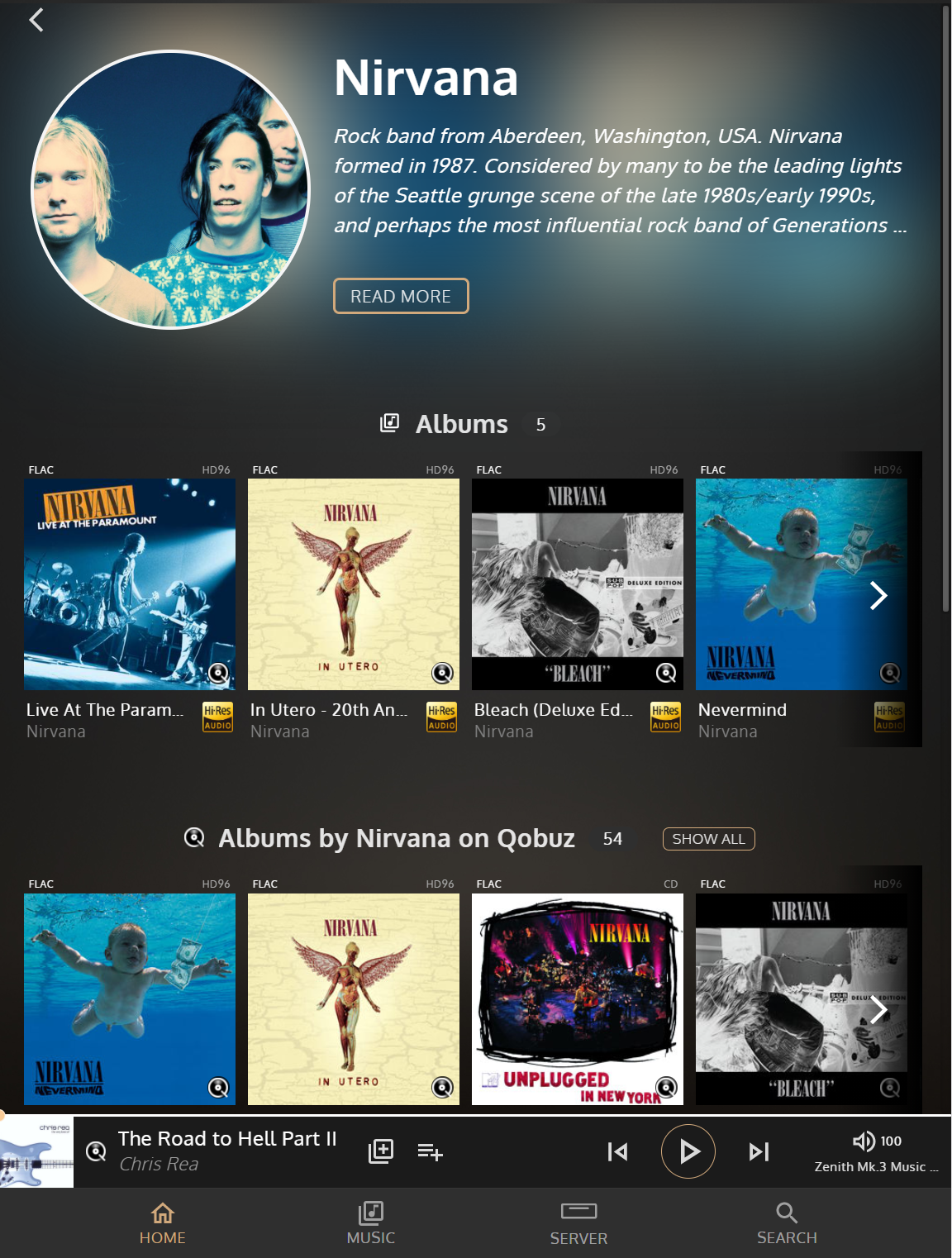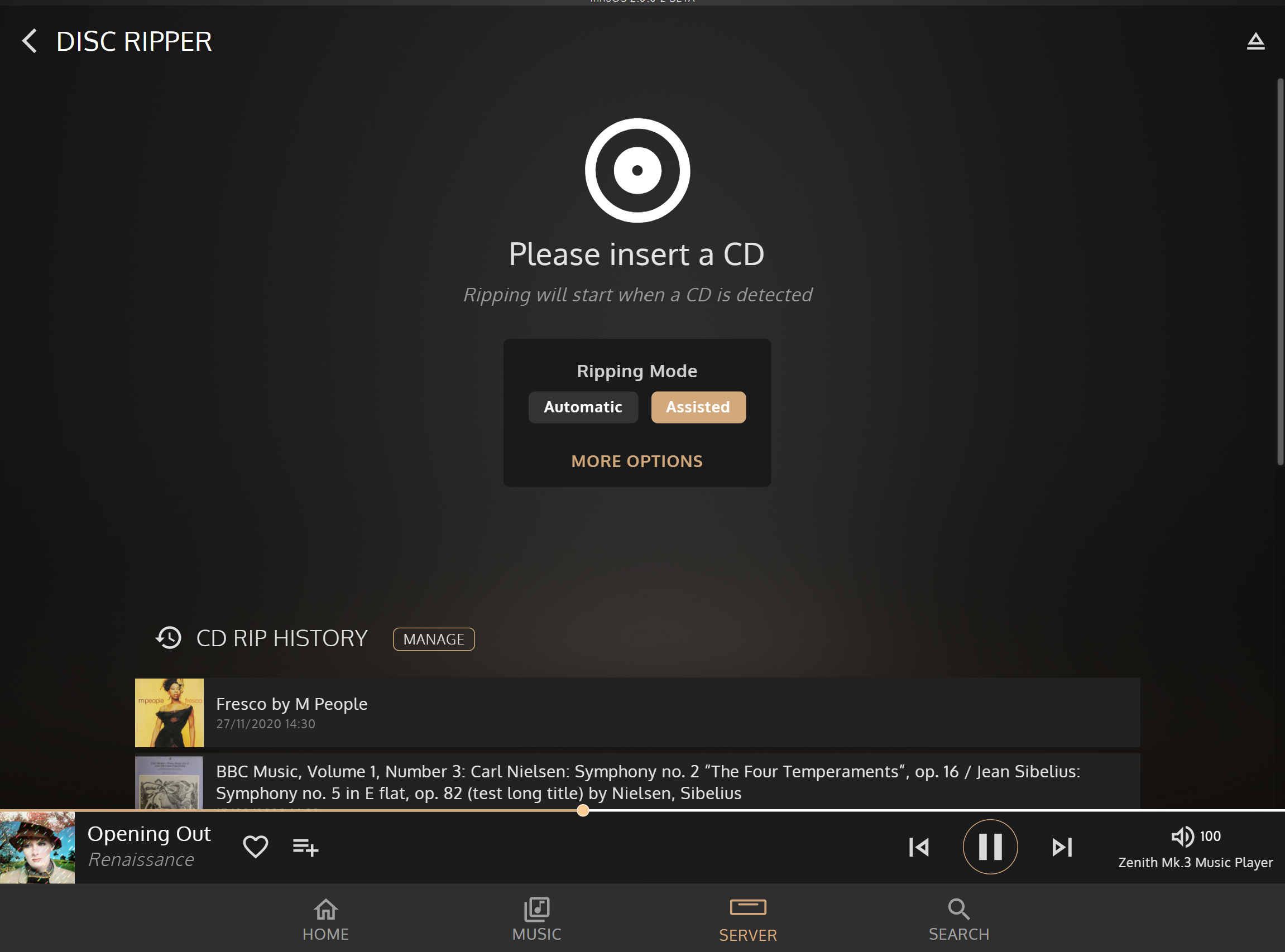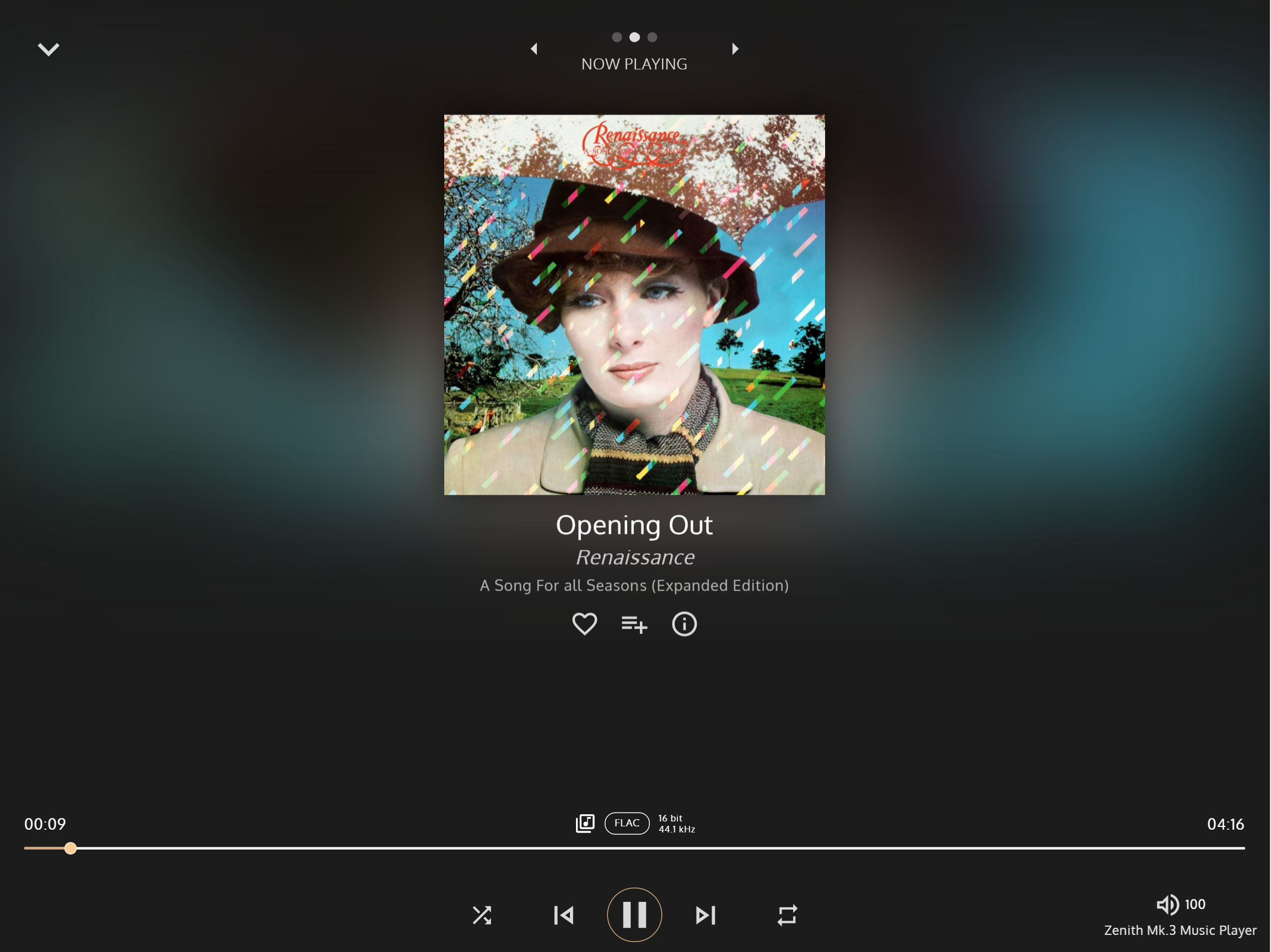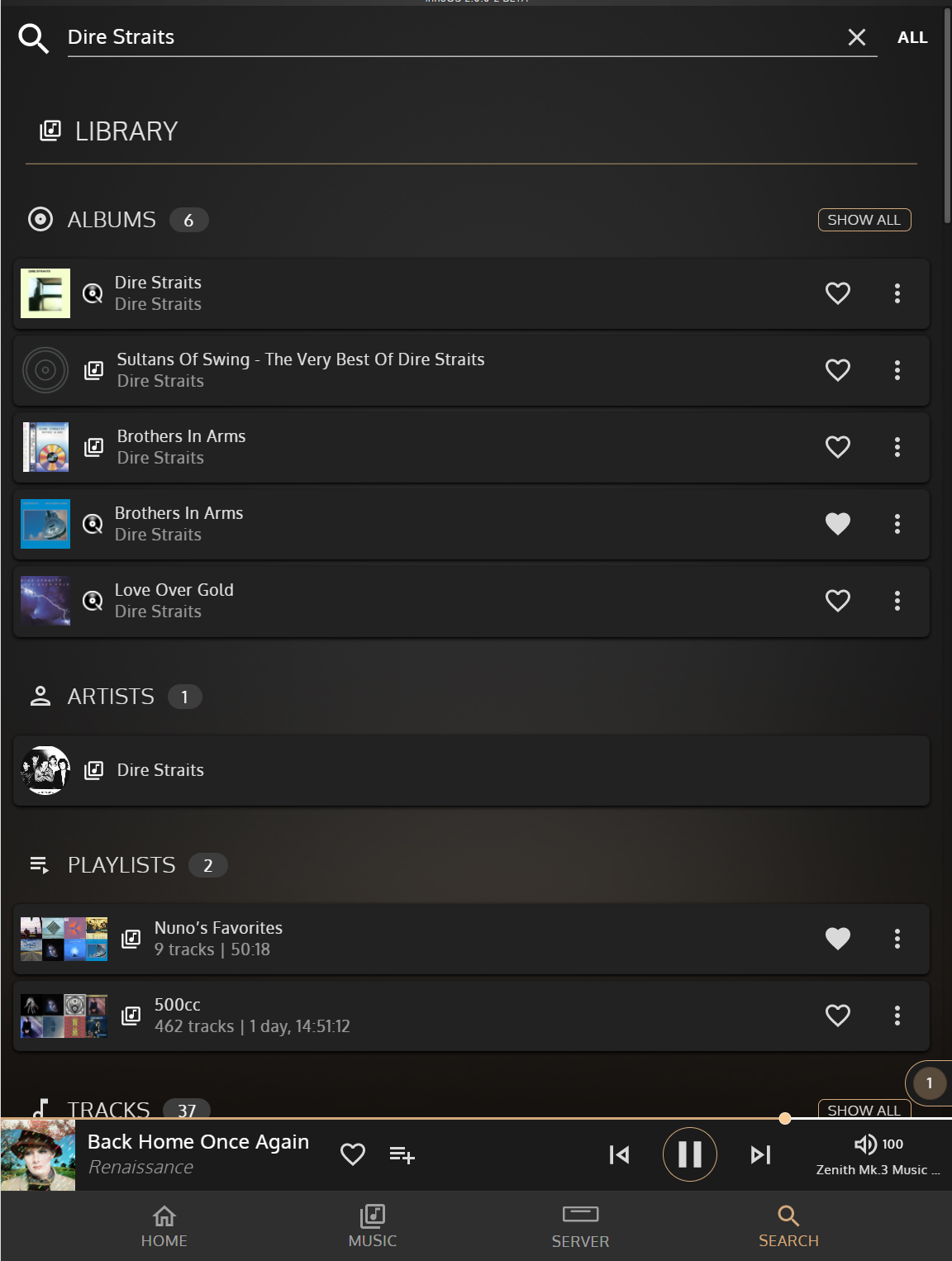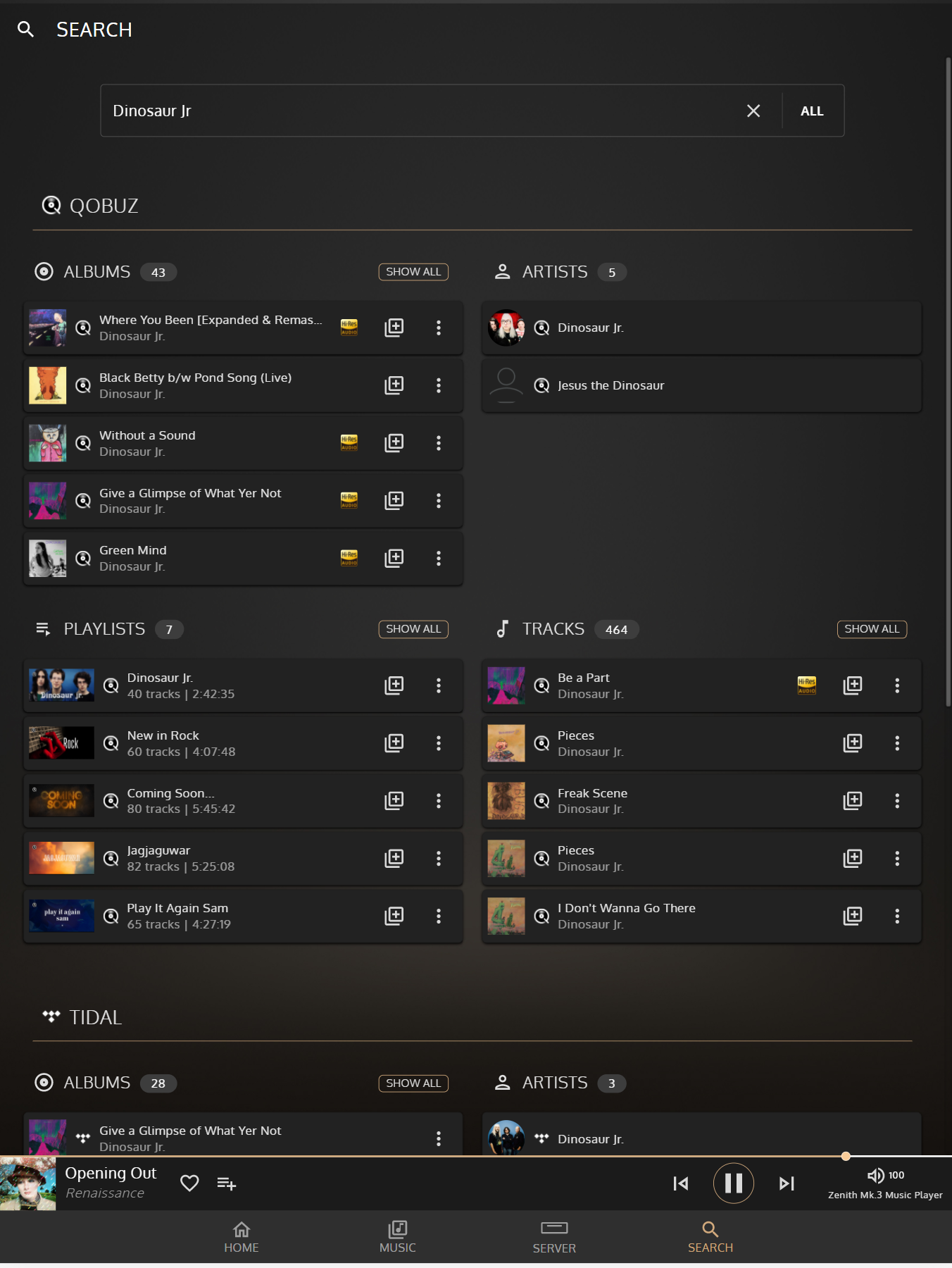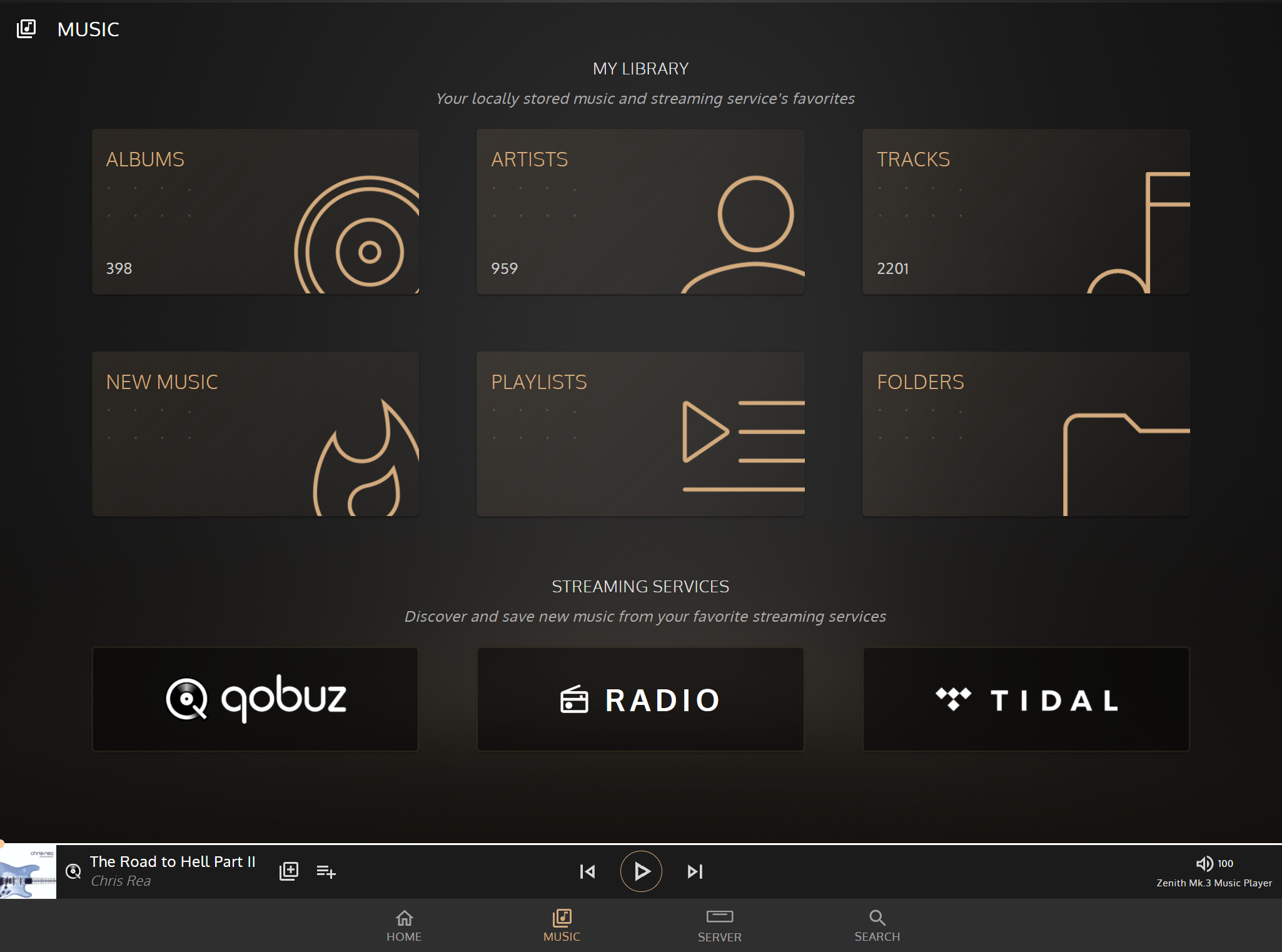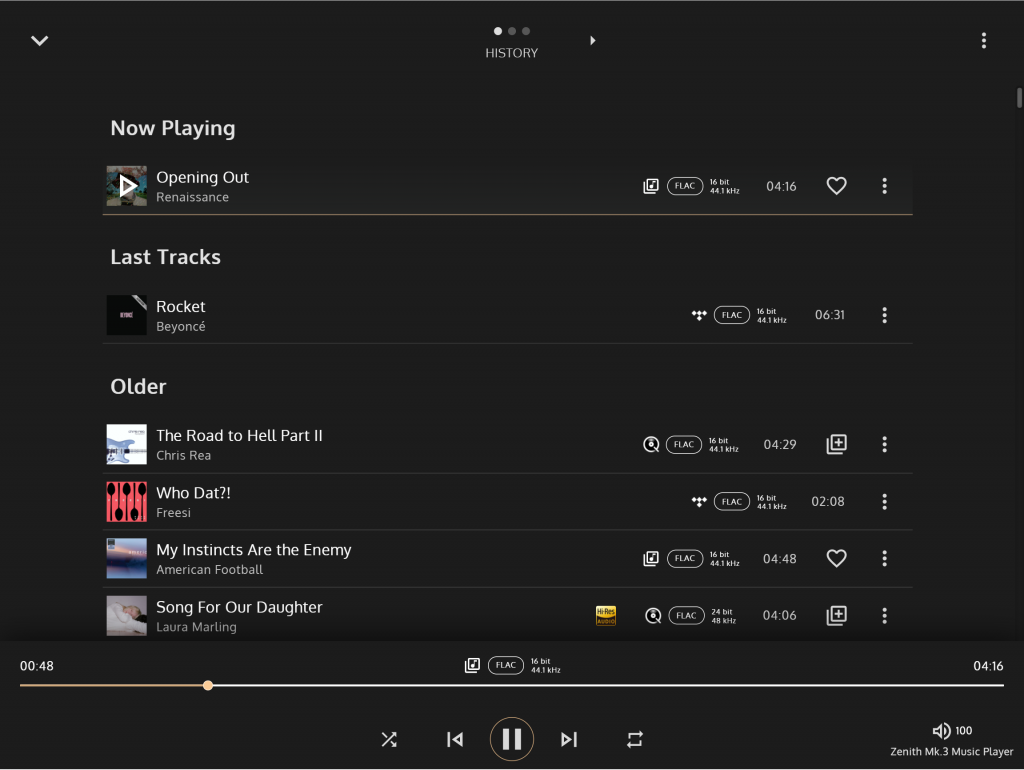An overview of innuOS 2.0
This series of blogs will delve in detail what’s new with innuOS 2.0 as it represents a profound change on both the UI and the backend of the music servers. On this post we will provide a brief overview of the main features being introduced, with more detail views into each feature to be published every week. Blog comments will be closed but do feel free posting any questions you may have on our Facebook or Instagram pages and we’ll answer at least some of them on subsequent posts.
Before we start with the nitty gritty of what innuOS 2.0 is, a bit of history of how innuOS 2.0 came to be and the options we made might actually be of interest. Feel free though to jump to the “What’s New in innuOS 2.0” if you’re in a hurry.
A bit of history…
About four years ago, after launching our ZEN Mk.II Series of music servers, we started receiving some excellent reviews about how easy and practical innuOS 1.x was compared to the previous Vortexbox software installed in the Mk.I Servers. Given innuOS 1.0 was focused on the management side of the server and the music library, a common request from our users was to have an “Innuos” app rather than a 3rd party app.
Once the ZEN MKIII servers we’re launched, we contemplated the option of discussing with the app developers so they could provide us a branded Innuos version of the app which could then be offered to our customers. There were a few stumbling blocks though:
- We never received any answer from the Android app developer and launching an iOS-only app was out of the question;
- We would be essentially stuck with the features and experience being offered.
As such, we opted to build a software team to actually develop our own app as we already had at the time a different vision of what our app should look like. The existing apps worked well and in general they do the job – after an initial learning curve they actually become fairly straightforward.
Starting designing the features we wanted to have, we started to realise it would have to be much more than an UI effort. We would not be able to rely on the existing method for scanning new music files, for example, so we would need to develop our own. With that we then needed to design our own music library database and the further we advanced, the more we realised we would have to develop from scratch rather than rely on existing software. We were discovering this as we went through the desired features. We were a bit too ambitious for what we would want to have on the first version and in hindsight, things should have been phased earlier so that our users could start having the new experience sooner. The initial estimate of 1 year develop soon started to slide to two years as we would deem each new feature as “indispensable” for the 1st release and to make matters worse, COVID came in to make things even worse. Around October 2020 we decided we would have to make some choices if we wanted to release a version sooner rather than later, with the risk that the public perception was that innuOS 2.0 was “vaporware”.
So now we have come to the point where the features set for release are implemented and we are establishing a gradual beta programme to complement our automated tests and internal QA team so that people “outside the box” can test it and find any issues to be corrected. This is extremely important to us as we do prioritise stability over new features.
The beta testing stage will also provide the chance for our users to provide feedback and any critical areas can still be addressed while other suggestions may be noted to be implemented in further releases. We will soon have more news about how you will be able to participate in this.
There is still much to be done in innuOS – our backlog is quite healthy with innovative new features still to be developed. So development is not “over” – it’s never over. A product is very much a living organism that will keep evolving over time. We hope we can do this journey together with you!
And without any further due, let us present you innuOS 2.0…
What’s new in innuOS 2.0
Native iOS and Android Apps
Starting with innuOS 2.0, we will now provide the Innuos Sense app, which will be available on the Apple App Store and Google Play Store by the time innuOS 2.0 is generally available.

The Innuos Sense app will be your gateway into our music servers and streamers and is now able to discover your servers on the network even if you don’t have a network connection.
You will still be able to use my.innuos.com and you can access the server app through there. This enables PCs, Macs, Chromebooks and Linux based computers to all be able the have the same experience consistently across all devices.
One place to browse, play and manage your music library
With innuOS 1.x, you would need to access my.innuos.com to manage your ripping, importing, managing the music library, etc and use then our recommended app to browse and play your music. This is no longer the case with innuOS 2.0. You can simply access the Sense app you’ll be able to browse and play all your music, as well as editing the music library, checking your CD ripping or importing your music. Listening to some music and would like to tag it with a genre or change the year? You can now do this with a few touches.
A slick new UI
Any good User Experience (UX) designer will tell you that designing a simple, intuitive UI is far more difficult than one that is too busy with features striving for your attention. Our UX team has taken special attention to this to make the UI fast, responsive and where you have the most used features on a given screen at your fingertips. But pictures are worth a thousand words so watch the gallery below for some examples of how the UI looks like.
A more efficient OS
With innuOS 2.0, we went the extra mile to reduce the load on the system in order to minimise latency and noise. Using cutting-edge technology, our UI now uses push technology so that clients no longer need to poll the server constantly over the network, reducing noise-inducing network communication while simultaneously allowing real-time updates on the UI when an operation is done on the server. The core OS has also been updated for reduced latency and higher priority to audio processes.
This results in both a more responsive User Interface as well as potential improvements on sound quality.
Tight Streaming Services integration
On innuOS 2.0 you will have much tighter integration with the Qobuz and Tidal Streaming services. Qobuz will have a complete integration which includes:
- Integrating your Qobuz favorite playlists, albums and track with your existing music library for an integrated view. You can also access these separately in the Qobuz section within Music.
- Fully integrated search with the ability to add albums, tracks and playlists directly to your library, with two-way synchronization with Qobuz
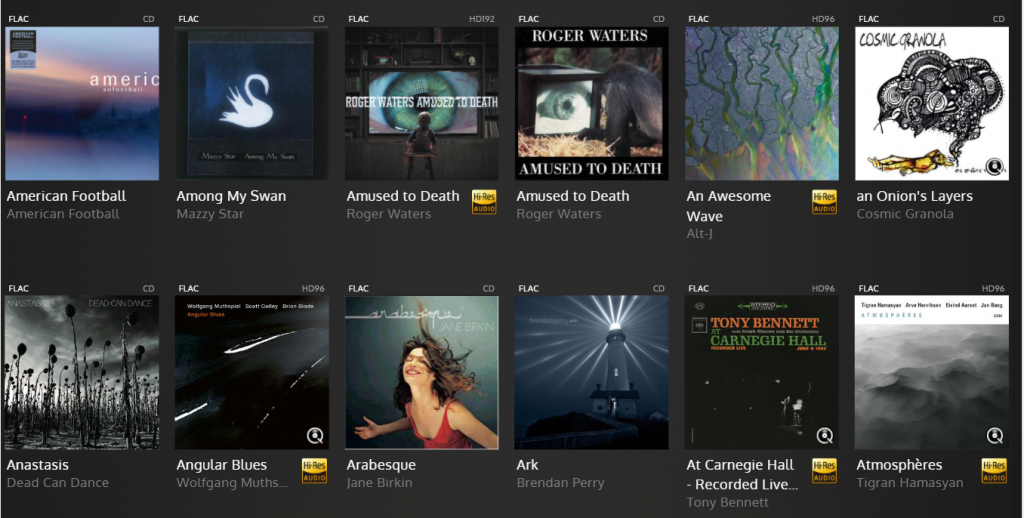
Tidal will not have these features at release time but this will be available via update later on, together with full Tidal Masters support.
Additionally, there will be dedicated areas for each Streaming Service where you can browse curated content from each of the services.
InnuOS 2.0 also establishes the foundation in which to add more streaming services soon. We have now planned to integrate Deezer, Amazon HD Music, IDAGIO, HighResAudio and Podcasts via update after release.
Explore your Music
InnuOS 2.0 now allows you to explore your music collection in a more complete way. The Artist page will now contain the Artist cover and a short Bio, even if you don’t have any streaming service configured. Connecting with a streaming service such as Qobuz, this will extend the horizon to further show the full discography of the artist on each streaming service configured, as well as other albums where the artist participates and related artists.
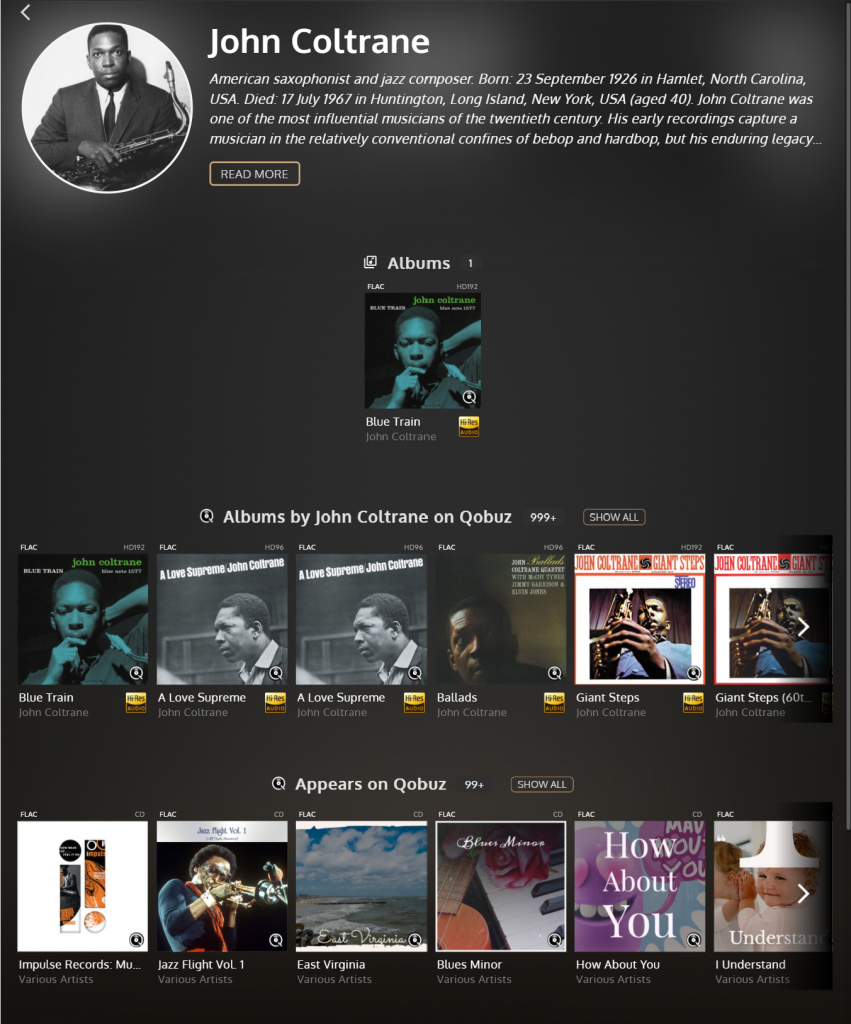
The album page will show you album information such as credits and an album review as well as other albums you have on the library and on the streaming services from the same album artist.
New music scanner and database
With innuOS 2.0 we have developed a completely new music scanner and database for the music library. The new framework as enabled the following features:
- Add files directly to the shared folders and these will automatically be added to the music library
- When importing music, you can now see the albums being added as the import progresses rather than waiting for the whole import to be done. It also allows you to play the albums already imported whilst the remaining import is being done.
- With the new scanner and database, edits are now much quicker to save, reducing from about one minute to only a few seconds.
- Unique File IDs are now calculated for each file, which allows the system to check if the file is duplicated or whether it just moved from another path, automatically updating your playlists and favorites so they are kept up to date even if you decide to change your music folders.
Integrated Music Library Browsing
We have now integrated a Filter feature within the Albums view that allows you to easily select albums based on:
- Source: Local Files, NAS files or from streaming services
- Quality: DSD, High-Res, CD Quality or Compressed
- Tags: Genres or any tags you’d like to set for your music
You can easily combine them so that if you like to list Classical albums from Qobuz in High-Resolution, you can easily select it. We will further expand these filters in future updates to allow further flexibility (ex: years) but keeping it simple so that only the most useful options are present.
Smart Search
In innuOS 2.0, search is now available all the time on the bottom navigation bar of the app. This is a “Google” type search where if you type “Rock”, it will list you not only Artists, Albums, Tracks or Playlist containing “Rock”, they will also list albums with the Rock genre for example. Another example: If you search for “Dire Straits”, in addition to the normal search results, it will also return any playlists containing tracks from “Dire Straits”.
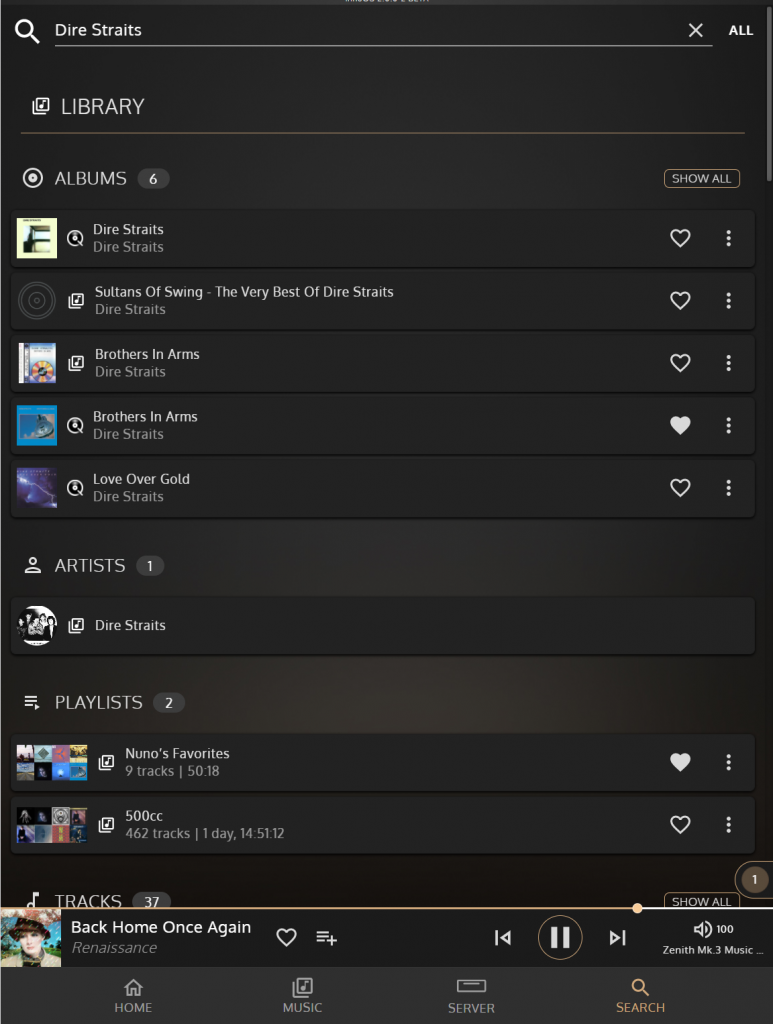
This search will also search on any streaming services you have configured at the same time so that you can have a very complete set of results at your fingertips with a very simple interaction.
Flexible Playlist and Favorites Management
One particularly user-unfriendly with the existing innuOS 1.x apps was managing playlists. Once a playlist was created based on a queue, if one would like to add another track to it, the user would have to:
- Load the existing playing into the queue (potentially now clearing an existing queue the user was interested…)
- Add the track to the queue
- Save the queue with the same name as before so the playlist was overwritten
With innuOS 2.0 this is now far easier. You can pretty much find anywhere a track is shown the “Add to Playlist” icon. This will show you a dialog where you can either choose a recently edited playlist, search for a playlist or create a new one right away. It’s that easy.
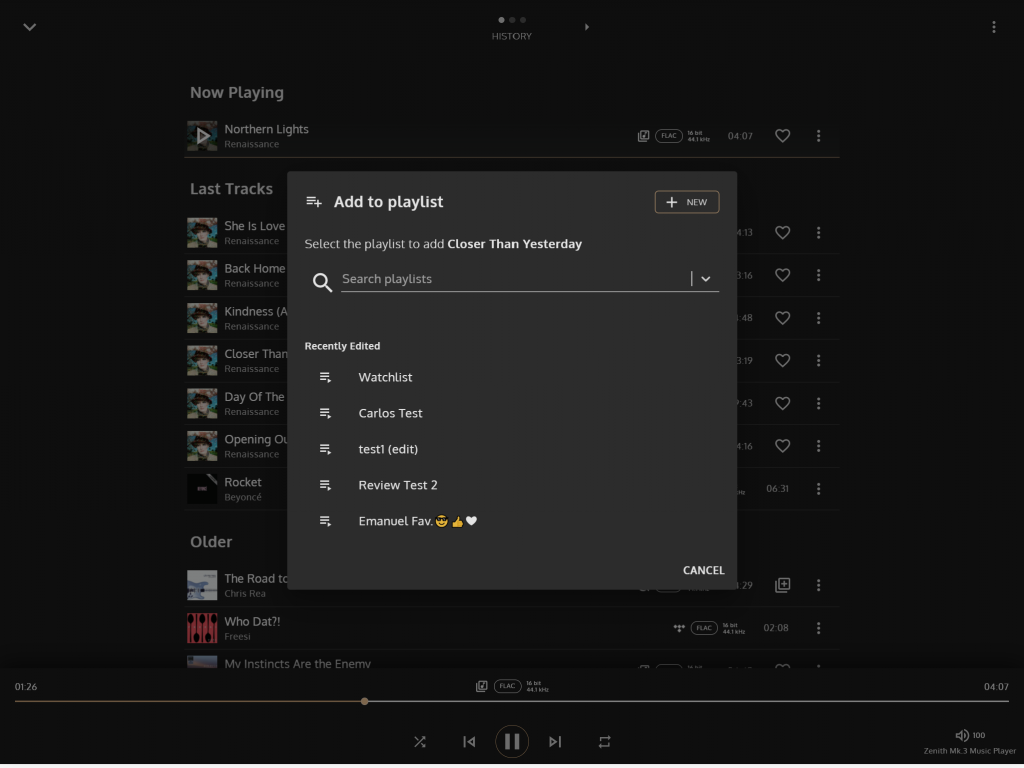
You can create empty playlists for anything that interests you. I personally created a playlist called “Watchlist”. Whenever I’m discovering music and am listening to a track I like, I will add it to my Watchlist – a 2 click operation. You can then edit your Watchlist and you can distribute tracks from that playlist to another. Found a nice track for your workout, simply choose to copy it to a “Workout” playlist.
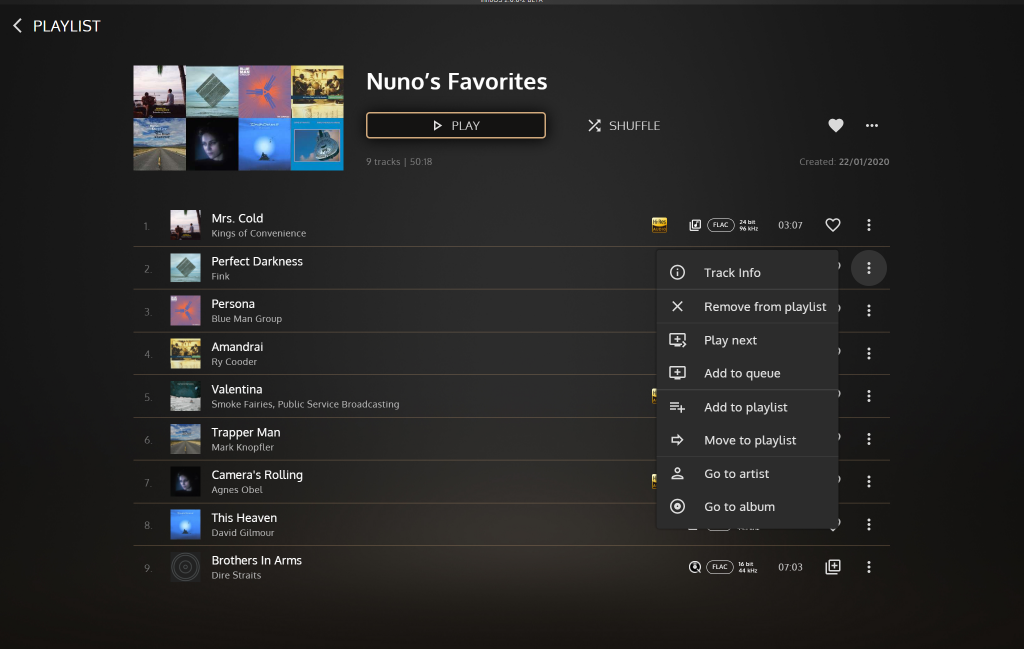
New with innuOS 2.0 is now also the ability to easily export a playlist to a USB drive (local files only). This allows you to easily export your favorite music and take to your car for example. A standard m3u playlist file will be generated with the files which can be read by most car entertainment systems.
Favorites is another area that has had a complete change. Found an album, track or playlist you really like? The Favorite icon is readily accessible with a single click. Then go to the library and you can easily filter your albums, tracks or playlists by simply clicking the Favorite icon. This will help you easily filter larger music libraries to focus on just what you love.
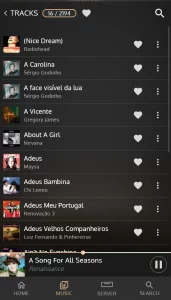
Customisable Home
With innuOS 2.0 we have introduced a Home screen that can run multiple “widgets” that can help you as shortcuts to frequently used features or for a quick glance at a certain information. Here are some examples of widgets available on initial release:
- New Music: new albums recently added to your library, be it from files or from compatible streaming services
- Radio Presets: Your favorite Internet Radios easily accessible
- Recently Played tracks: Latest tracks being played
- Favorite Playlists: A set of 5 Favorite Playlists
- Recently Played Playlists: Playlists that have most recently been played
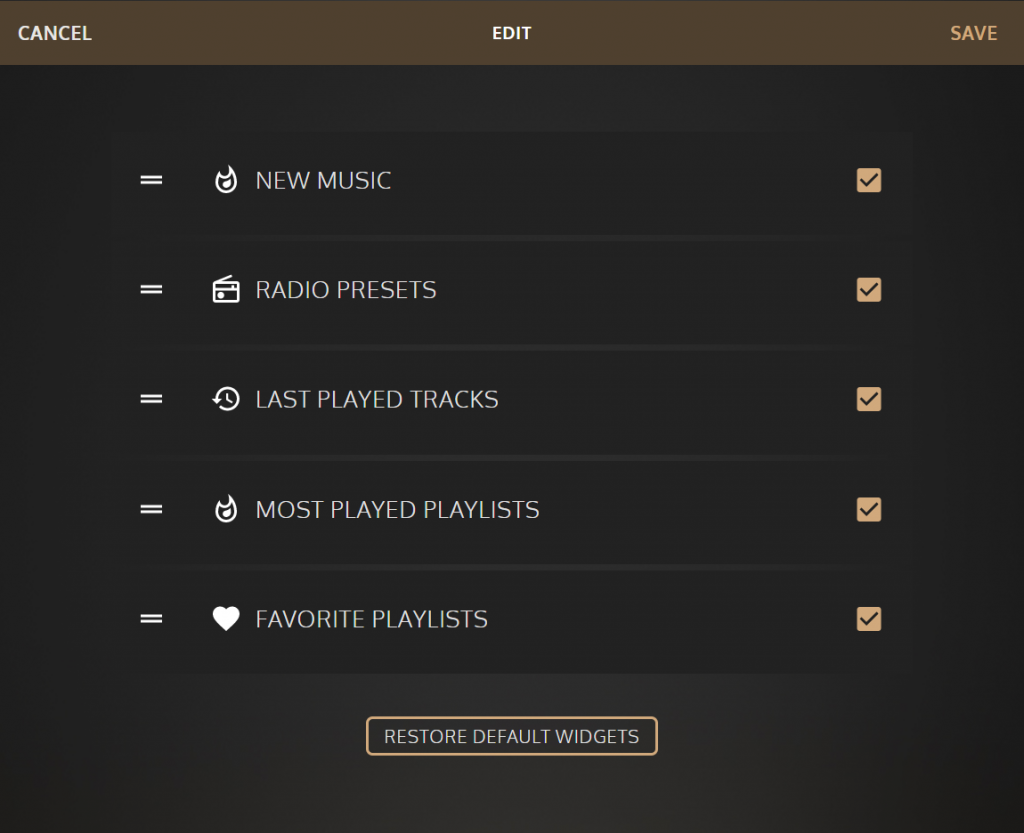
Many more widgets will be available with updates. You can customise which widgets you’d like to see on the homepage and drag and drop them to set which order.
Ripping and Playback History
One feature very frequently asked was the ability to check your CD ripping history. innuOS 2.0 now shows a list of CDs you have ripped, together with any warnings you may have: damaged disc, offline or unknown album. Now you can easily check what you have already ripped and navigate to that album directly, no more guesswork.
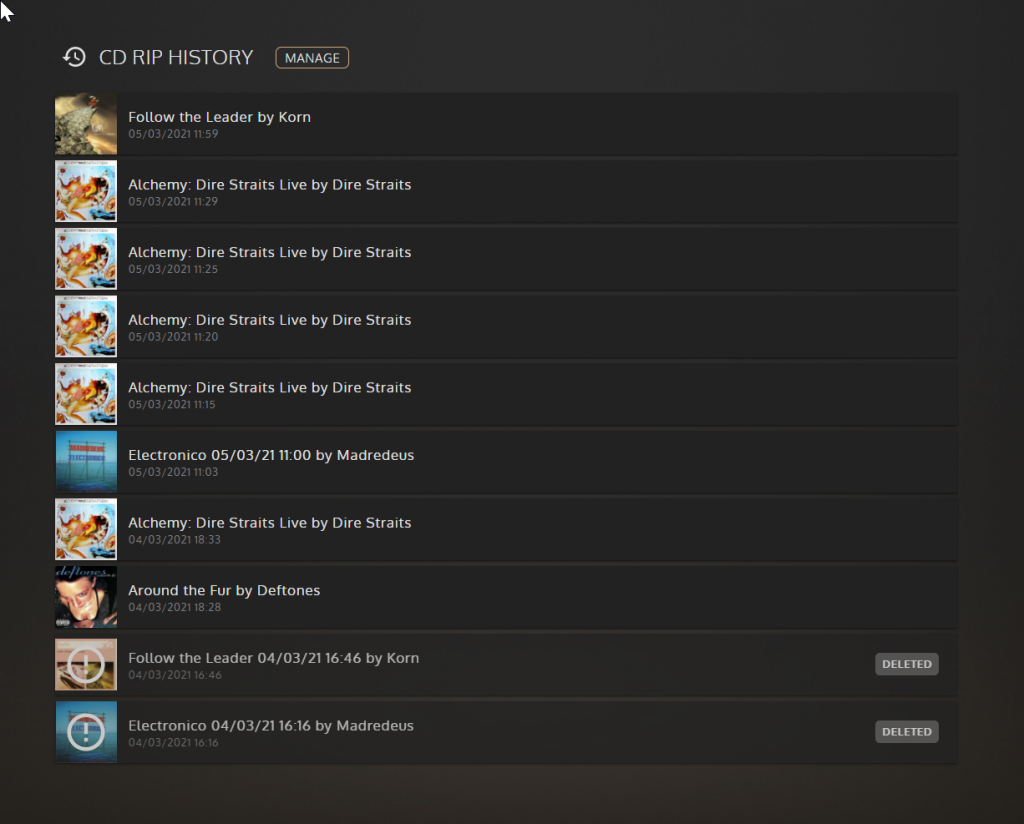
Additionally, we now introduce Playback History where you can see tracks you have played today, yesterday or up to one week ago with a maximum of 500 tracks. A feature that won’t be available at launch but will be part of an update is the ability then to save a playlist directly from your playback history. This way, when we can all have our friends for a nice afternoon listening session, you can easily save all music that was played on a playlist.
Your questions answered
Looks good, when can I have it?
We have general availability planned for end of May. Depending on the feedback we get from Beta Testing, we will however start rolling out to an increasing number of users so you may actually get it before that. We will keep you informed in this space.
Will it be available on both the mk2 and 3?
Yes, this will be a free update for both mk2 and mk3 music servers.
Is it still LMS-driven internally, or is it something you built all the way from scratch?
It’s a bit of both. We still use LMS as the audio engine but we no longer use its database, that’s now been implemented by our team from scratch. You can still use any devices compatible with LMS like Squeezeboxes though. In fact, you can still use the Squeezer/iPeng apps if you want, although of course you’ll lose a lot of the benefits.
Will that mean I can get rid of the Orange Squeeze control app?
Yes, the Innuos Sense app will replace it. But Orange Squeeze/iPeng will still work (see above)
Will there be a playlist option & how many tracks is each playlist limited to? The idea of all of the playlists I created within iPeng going away & starting over from scratch again is daunting.
Playlists for the moment will be restricted to 500 tracks, although we can consider expanding this if there is a good case for it. Large playlists sometimes mask other questions, like using playlists instead of Favorites or Tags to help browsing the library.
Regarding existing playlists from innuOS 1.x, they will not be automatically converted as they are a completely different structure. A workaround for this will be to use iPeng to Play the Playlist and then you will be able to save the queue as a playlist in innuOS 2.0. This, however, will only work for local files.
Will we get Spotify and Tidal connect functionality?
Spotify Connect will still be available as existing on version 1.x. At the moment we are not considering Tidal Connect but a direct Tidal integration similar to the one we do for Qobuz.
For us who don’t want to skip Roon are we able to use innuOS 2.0?
Yes, you still have the option to use Roon. However, this will disable most of innuOS 2.0, keeping only the Server area available: you can still rip CDs, perform music Imports or do backups as it exists nowadays on version 1.x.
Also in qobuz, will you be able to see if something is high res on the album icon?
A picture is worth a thousand words…
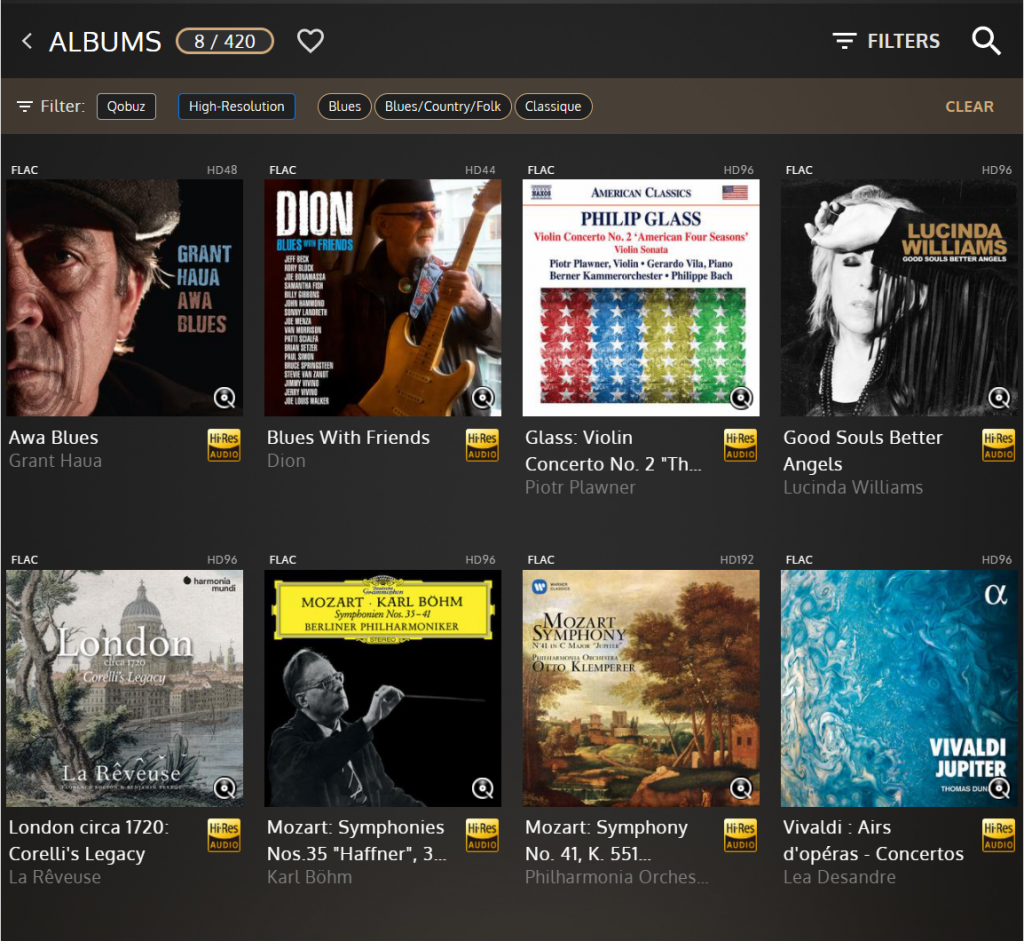
Interested to know if innuOS 2.0 will allow for the use of endpoints/bridges and also HQplayer running on another machine.
At this stage only LMS based devices will be supported for playback within innuOS 2.0. Support for other streamers/protocols is being designed.
Of course, innuOS 2.0 still has UPnP Server, Sonos and Roon integration as 1.x did.
That’s all for this week. Thank you for reading this and hope to have you here next week.
Nuno Vitorino