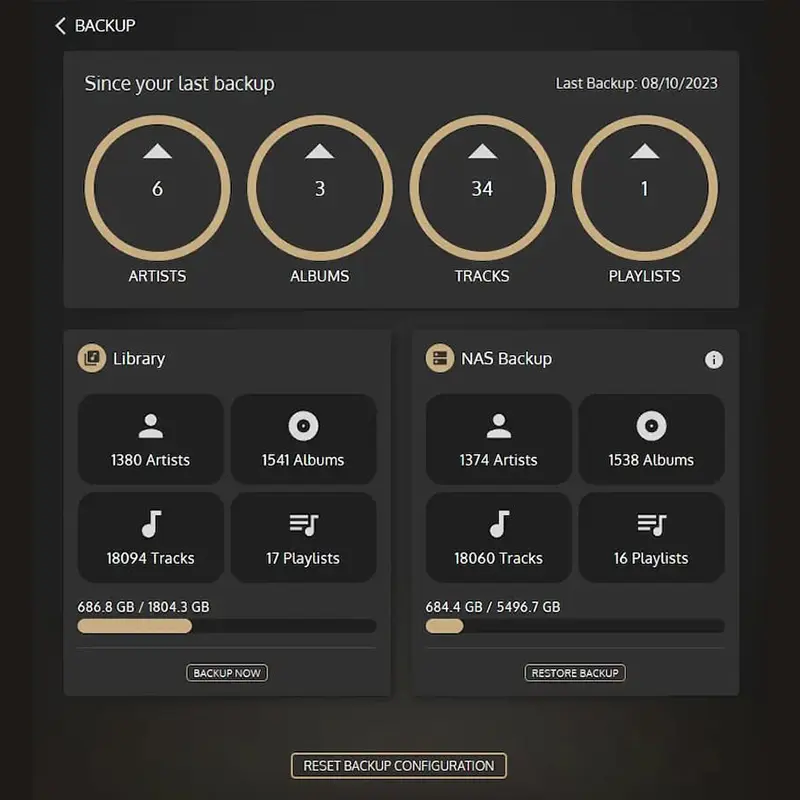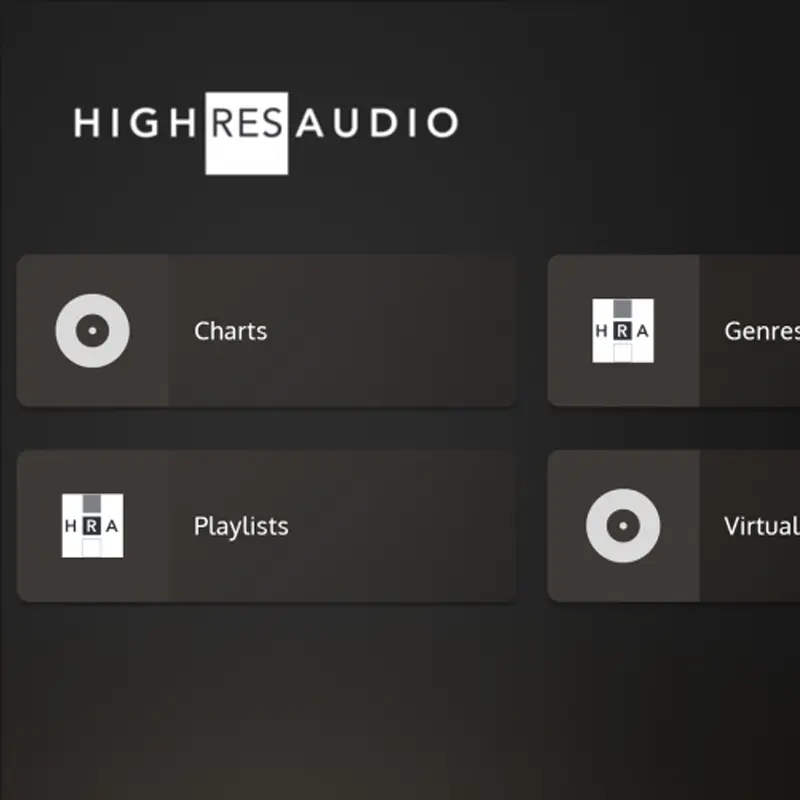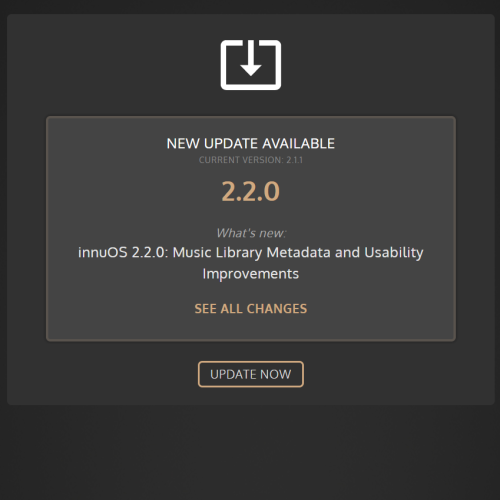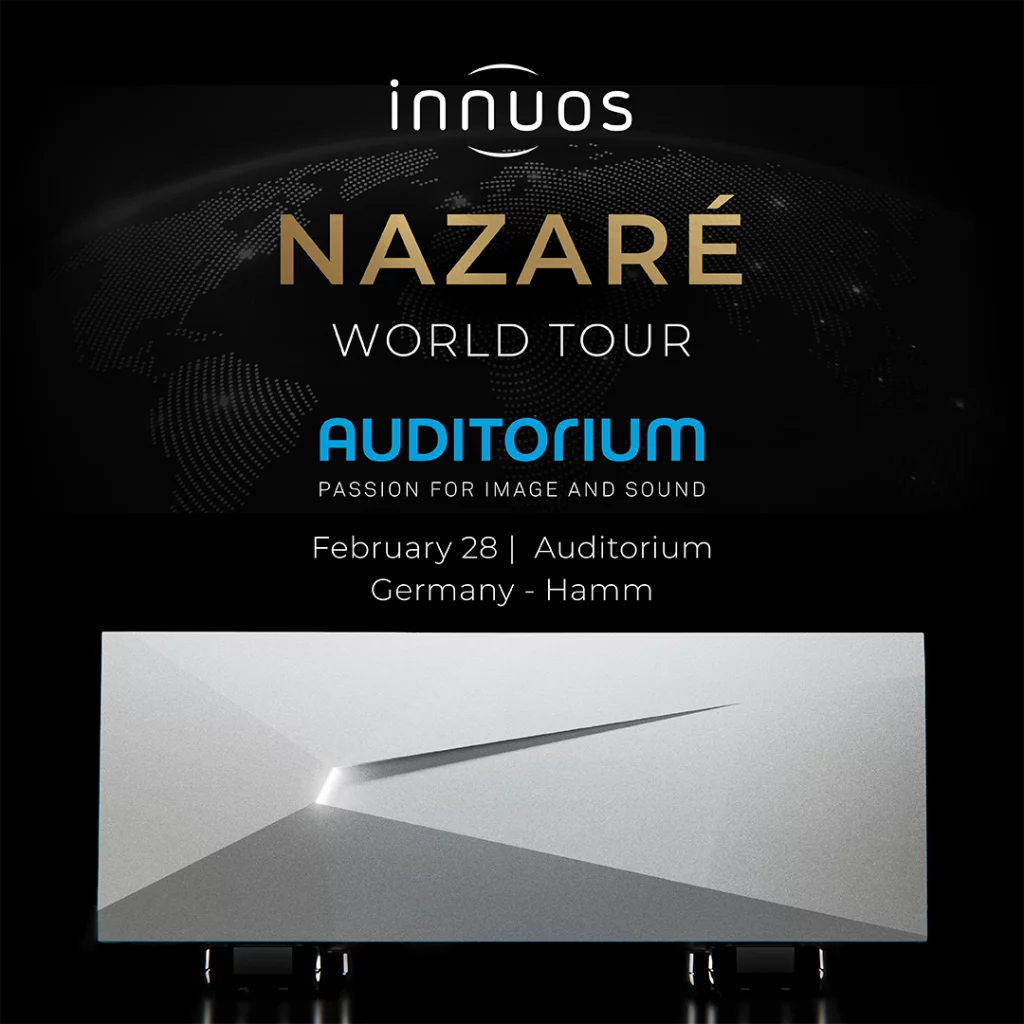
In Germany the NAZARÉ unveiling will take place February 28th at Auditorium Hamm.
Read More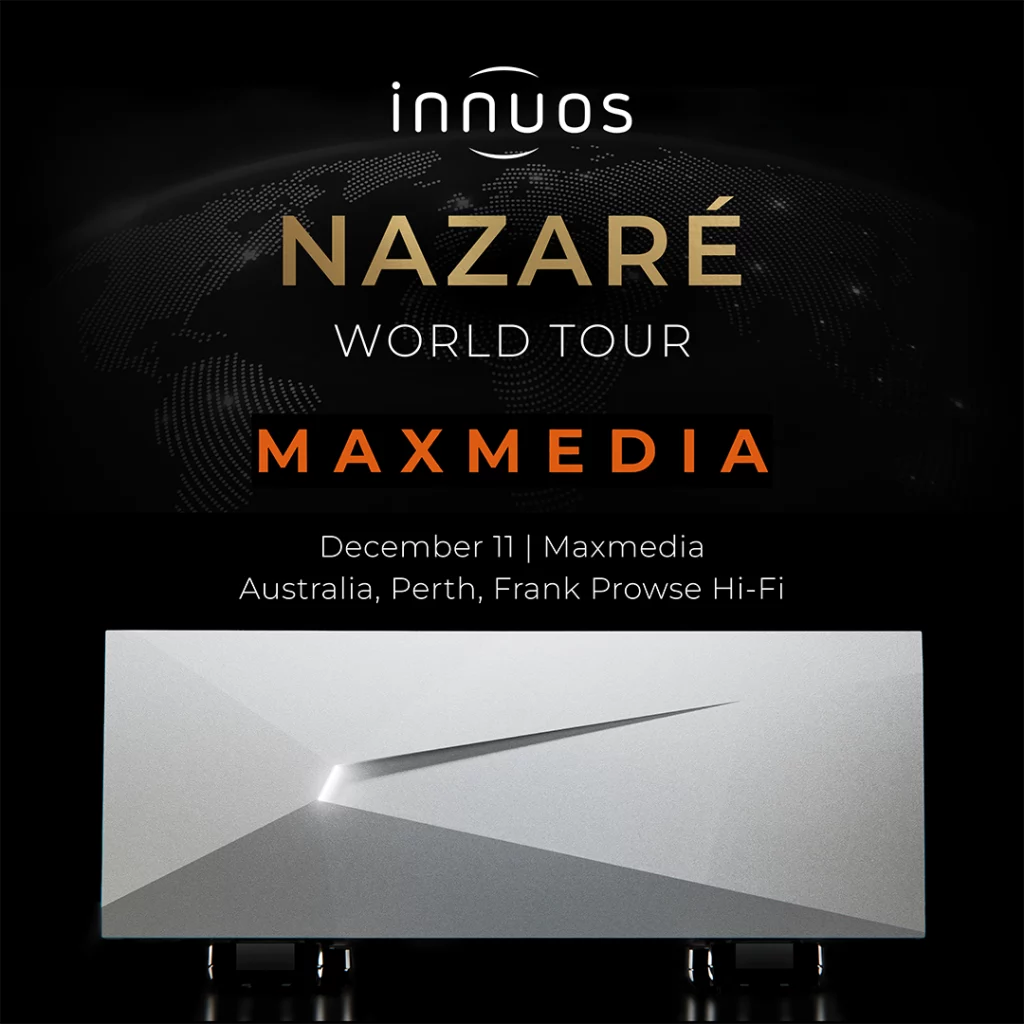
In Australia the NAZARÉ launch took place December 11 at Frank Prowse Hi-Fi in Perth.
Read More
In China the NAZARÉ unveiling took place November 29 in Shanghai.
Read More
In Taiwan the NAZARÉ unveiling took place between November 20-23 at the TECA Taipei Audio Show.
Read More
In South Korea the NAZARÉ launch took place between November 28-30 at Cotton & Co in Seoul.
Read More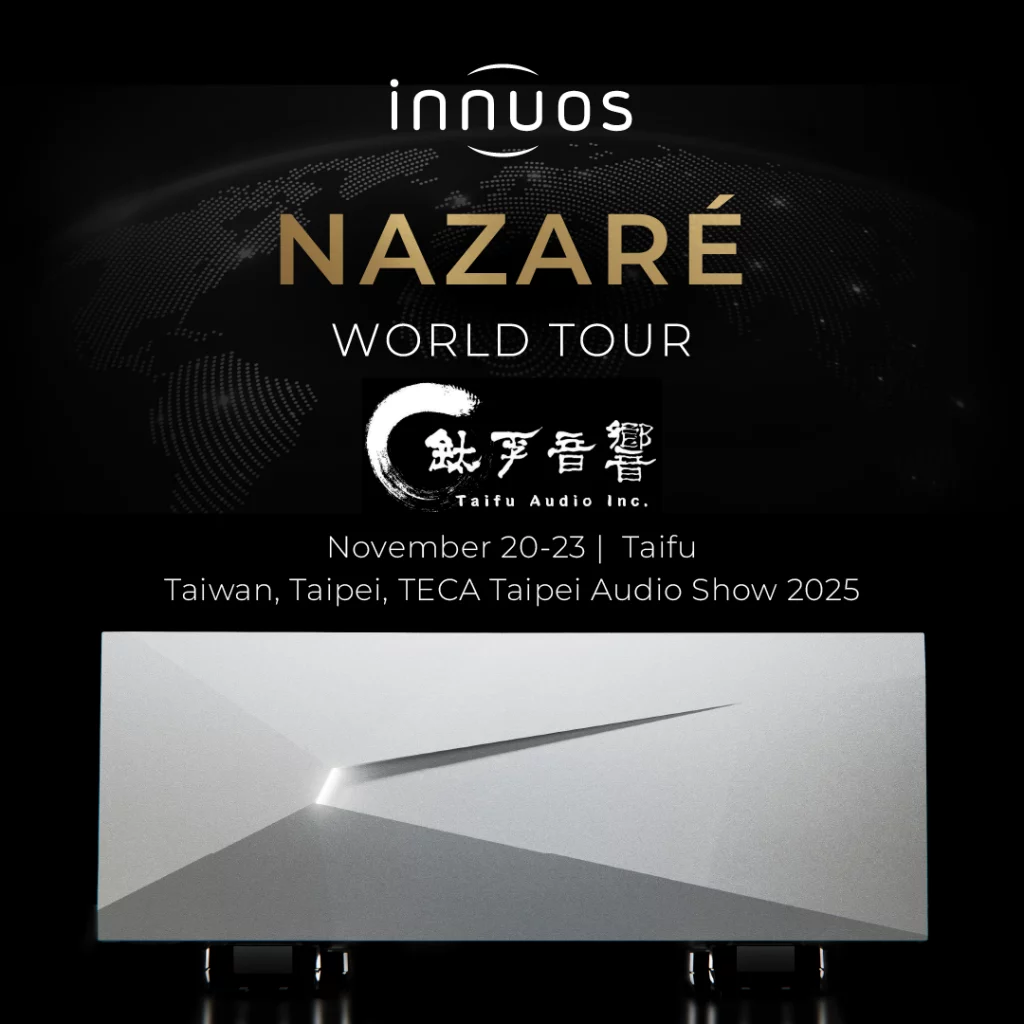
In Taiwan the NAZARÉ unveiling took place between November 20-23 at the TECA Taipei Audio Show.
Read More
In Switzerland the NAZARÉ unveiling took place between November 21-22 at the Chateau du Bonmont.
Read More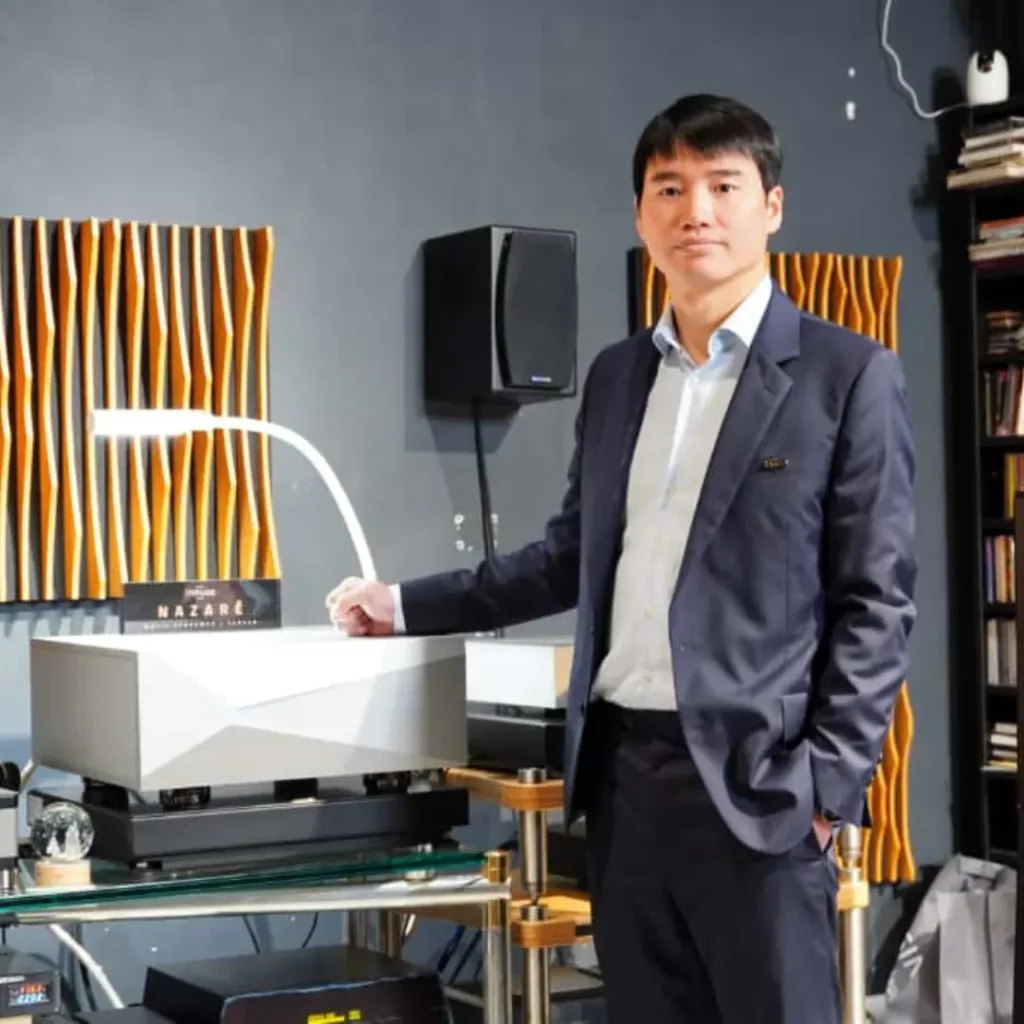
In Hong Kong the NAZARÉ unveiling took place in November 15 at the Hiendy Club.
Read More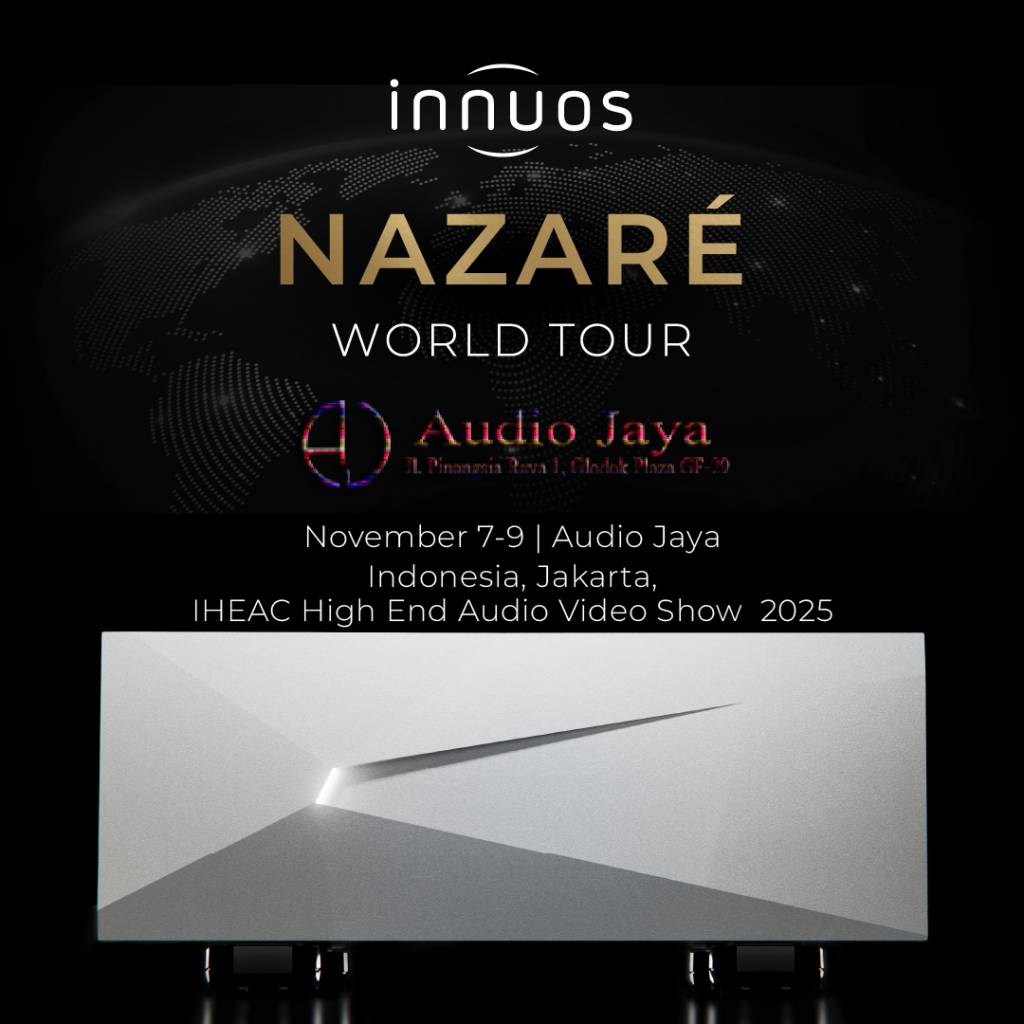
In Indonesia the NAZARÉ unveiling took place between November 7-9 at the IHEAC Indonesia High End Audio Video Show 2025 by our distributor Audio Jaya.
Read More
In Brierley Hill, West Midlands — at Sonority Design — the NAZARÉ unveiling took place on November 8.
Read More
In Norwich, Norfolk — at Martins Hi-Fi — the UK launch of the NAZARÉ flagship music streamer and server took place on November 7.
Read More
In Bellevue, Washington — at Definitive — the NAZARÉ unveiling took place on October 23.
Read More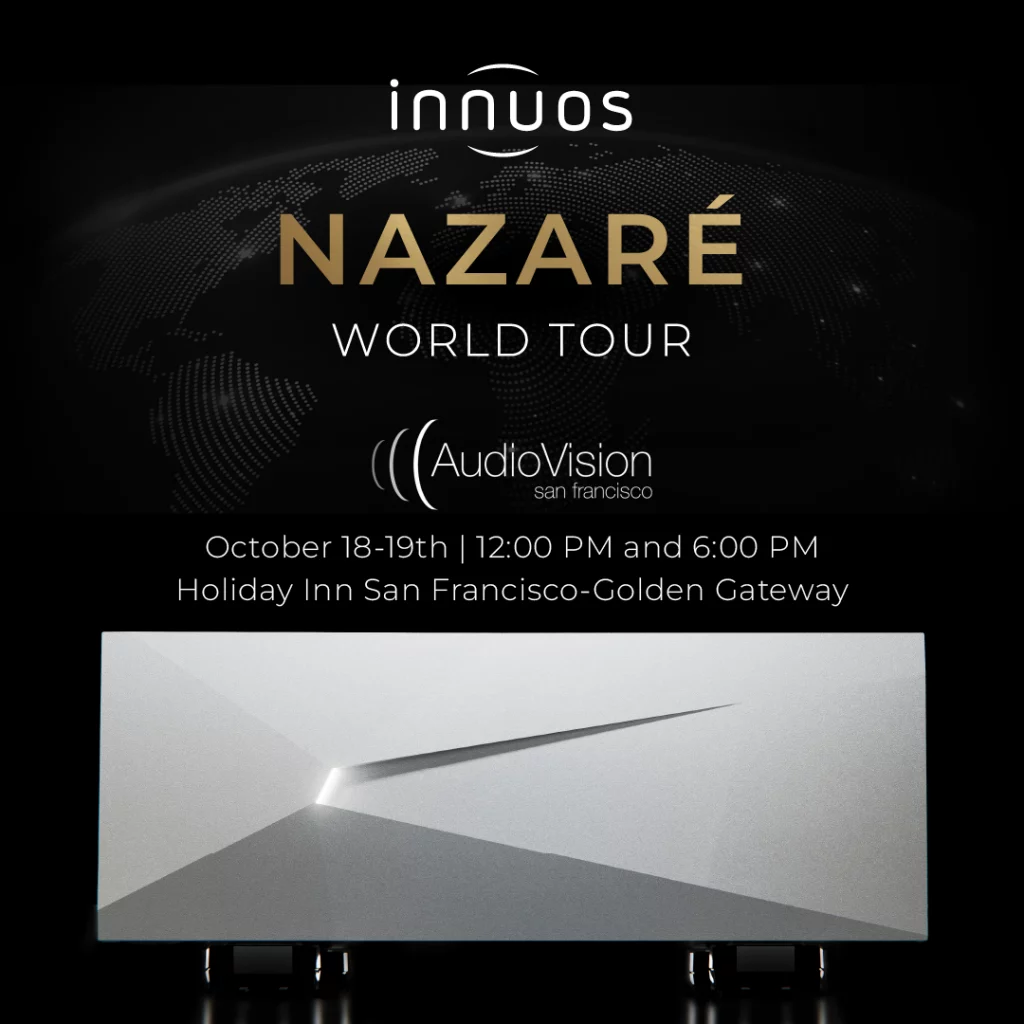
In San Francisco, California — at the Holiday Inn San Francisco Golden Gateway — the NAZARÉ unveiling took place on October 18 and 19.
Read More
In Morton Grove, Illinois, USA, the NAZARÉ unveiling took place on Saturday, October 11.
Read More
In Ann Arbor, Michigan, USA, Paragon Digital Night 2025 took place on Friday, October 10.
Read More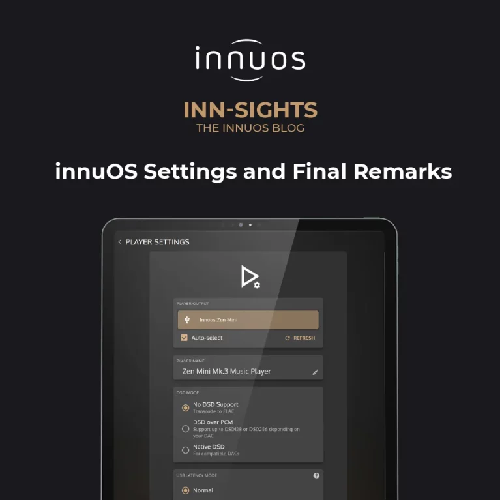
Discover the new Settings, improvements in sound quality and the future of innuOS 2.0
Read More
Learn what innuOS 2.0 brings regarding importing music into your Server
Read More
Check out the improved user experience when ripping CDs with innuOS 2.0
Read More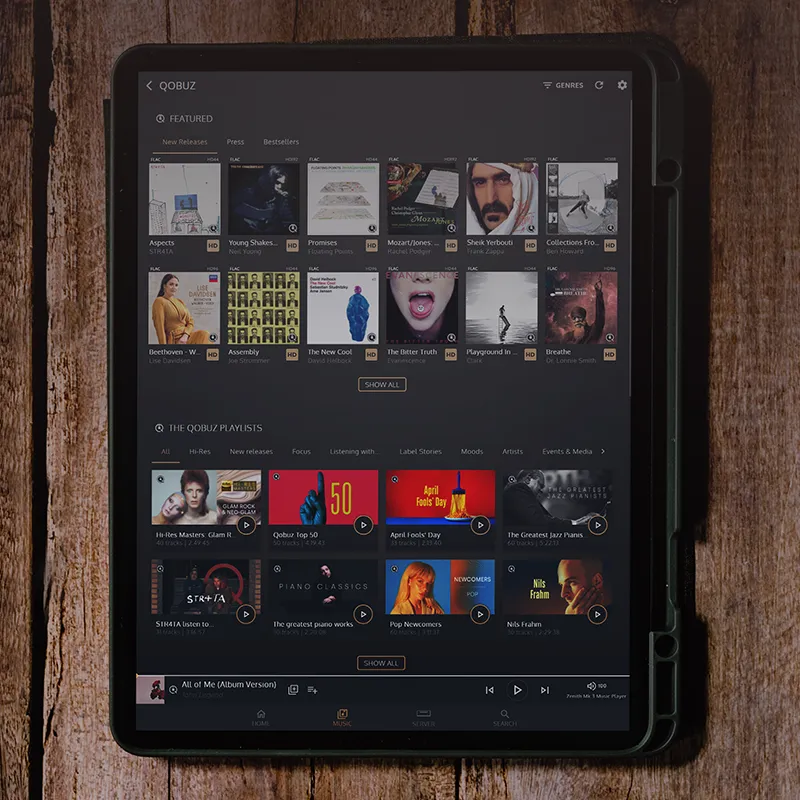
This post shows in more detail how Qobuz and TIDAL are integrated on innuOS 2.0.
Read More
In this post we'll go on a deep dive into Playlists on innuOS 2.0
Read More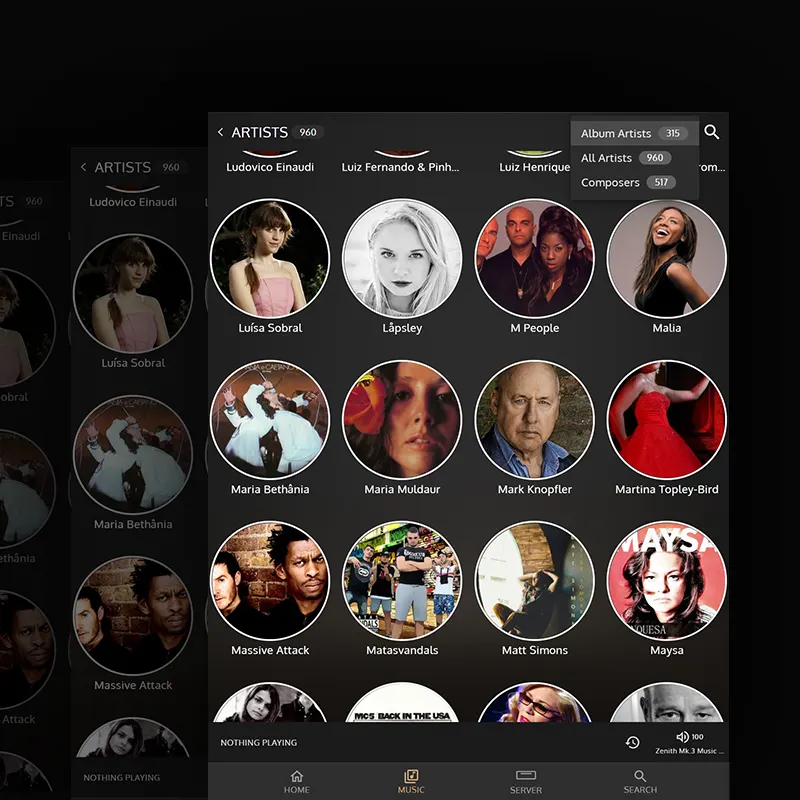
Check all the new ways innuOS will allow to browse and play your music.
Read More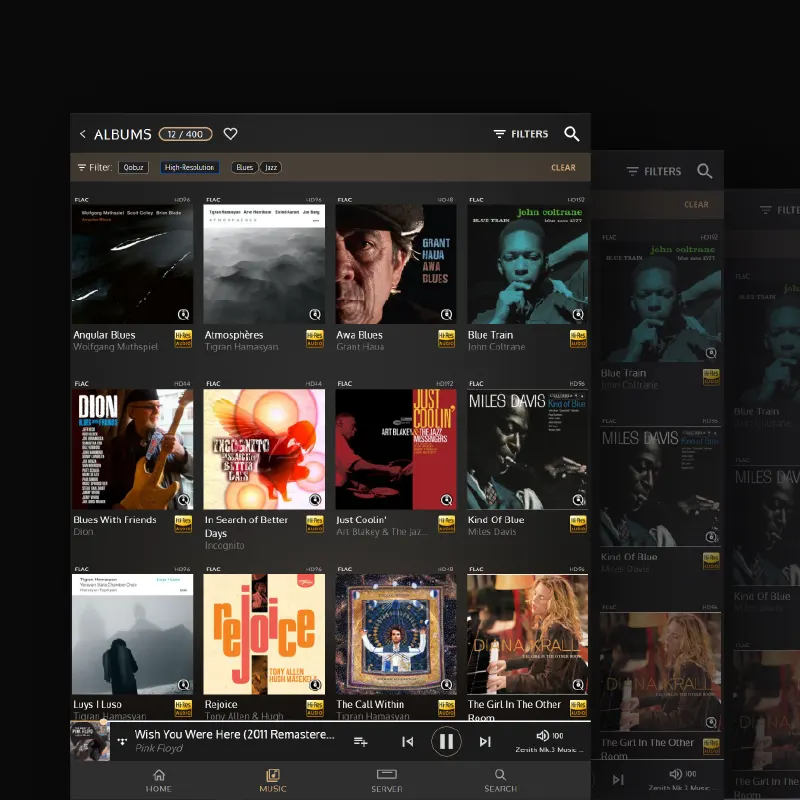
Explore your music library using the Albums View
Read More