This article is only relevant to Innuos systems that include an integrated optical drive. This would be the ZEN MK2 & MK3 series, and Statement systems.
A CD can get stuck in the drive for several reasons:
- A CD with a warped central spindle
- A very thick CD (more common in the 80s)
- A CD inserted upside down
- A CD inserted with a loose paper label
- a CD with Copy Protection or an unsupported DVD or Blu-ray,
In this case, there is a way to force eject a CD:
1. To do this you can navigate to my.innuos.com > System > and Select Disc Ripper
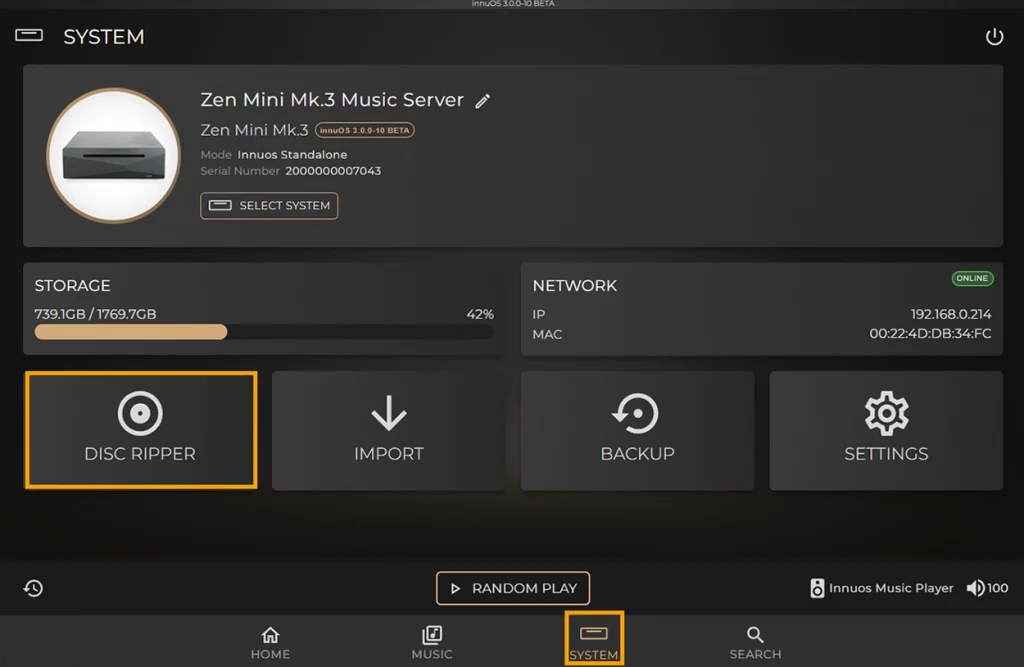
2. On the top right side of the “Disc Ripper” page. The CD should then be forcibly ejected.
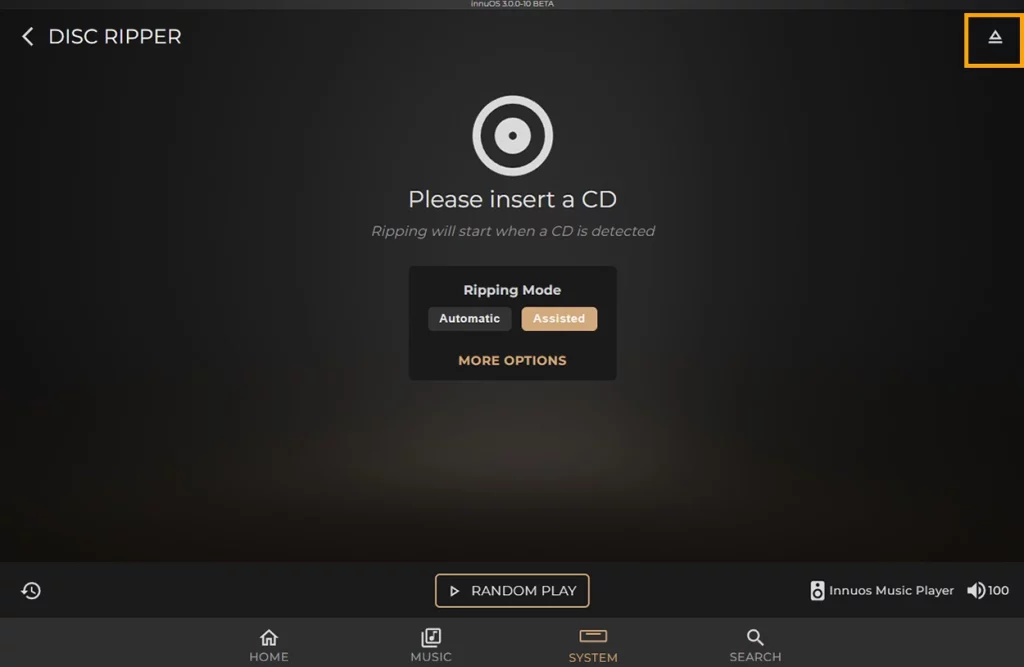
If you tried to Force Eject, and despite the drive making noises, it does not eject, check the following:
Are you sure there is a CD inside? I know it sounds silly to ask, but it has happened before…
Are you sure there is a CD inside? I know it sounds silly to ask, but it has happened before…
You can also attempt to power your Innuos server down and turn it back ON to see if the CD is ejected.
If you are still experiencing issues with the optical drive just email us for support via System > Settings > HELP Contact Support
Note that your optical drive can sometimes heat up and cause the CD to get stuck if you rip a large number of CDs one after the other.
A good rule of thumb is to make sure you give each CD 1 minute in between and at least 5 minutes after 10 CDs, to give the drive time to cool off.
A good rule of thumb is to make sure you give each CD 1 minute in between and at least 5 minutes after 10 CDs, to give the drive time to cool off.