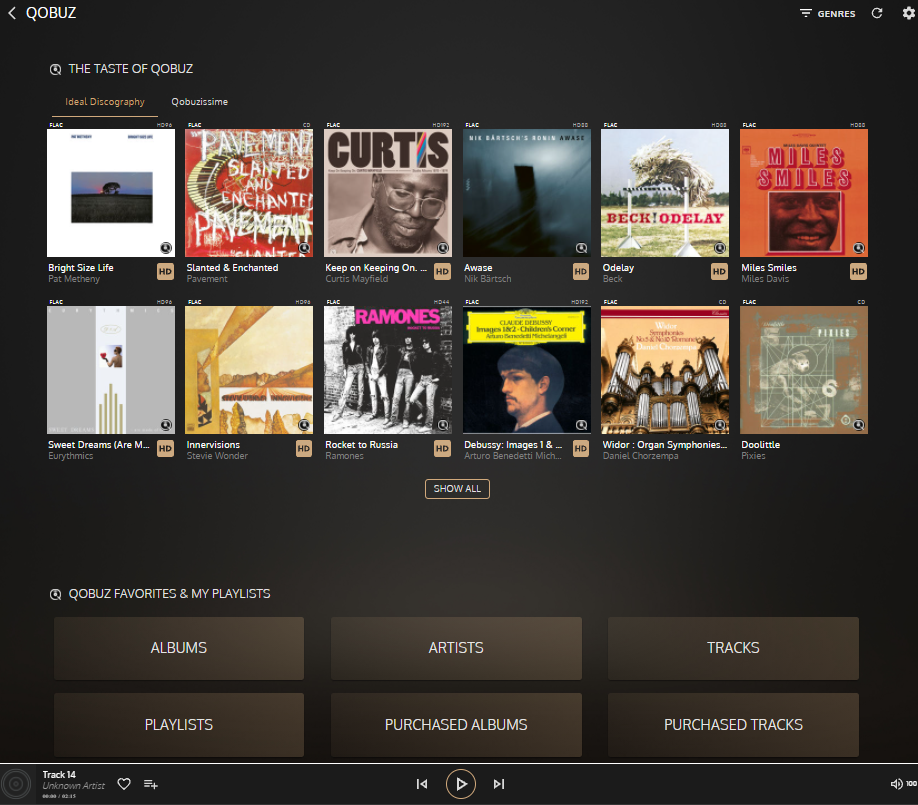Qobuz is fully integrated within Sense. You can configure your Qobuz with the Innuos settings just by following the instructions below:
- Open the Sense App or open the browser and navigate to my.innuos.com then select your system you want to configure.
- On the lower part of the screen select Server > Settings
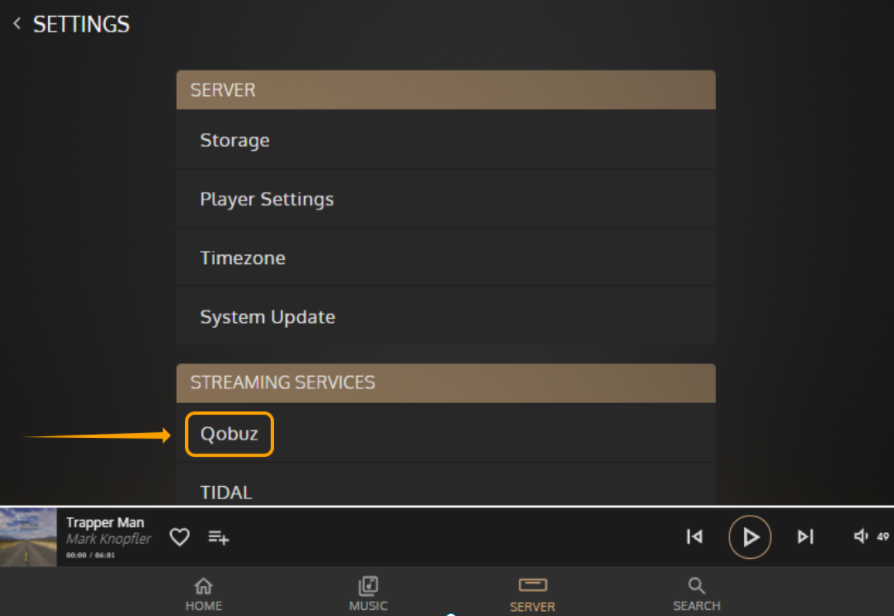
3. Click on the Connect Qobuz option under Streaming Services
4. On the following pop up screen insert your Qobuz credentials. You can either type in your email and password or use the Facebook/Apple integration if you have registered on Qobuz with them.
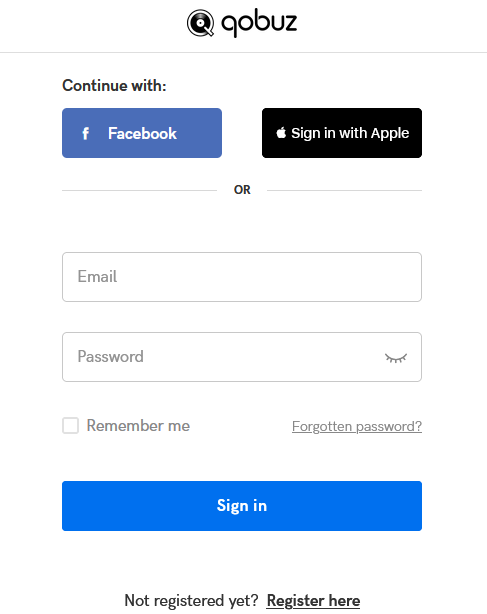
5. Note that it will show you a CONNECTED icon and your library will be Syncing
6. If you run into any issues with trying to stream music from Qobuz just reboot your unit and run the Resync button in Server > Settings > Streaming Services > Qobuz
You can now navigate to Music and check either the Qobuz area or go to Albums / Tracks and check your favorite Qobuz music integrated into your Music Library.