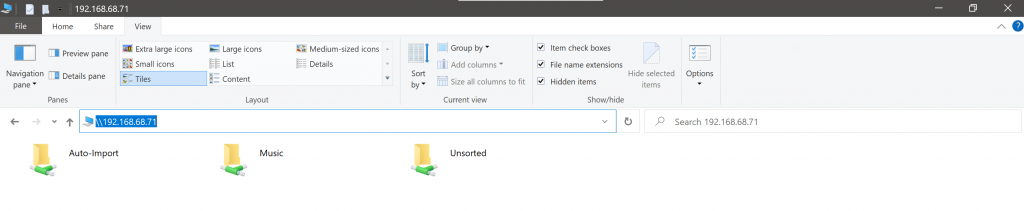If your Innuos Server is not showing on File Explorer > Network > Computers then try the following options to access the Shared Folders under Windows:
- On the address bar for Windows Explorer, type in \\<modelname> where <modelname> is either zenmini, zen, zenith or statement depending on your server model.
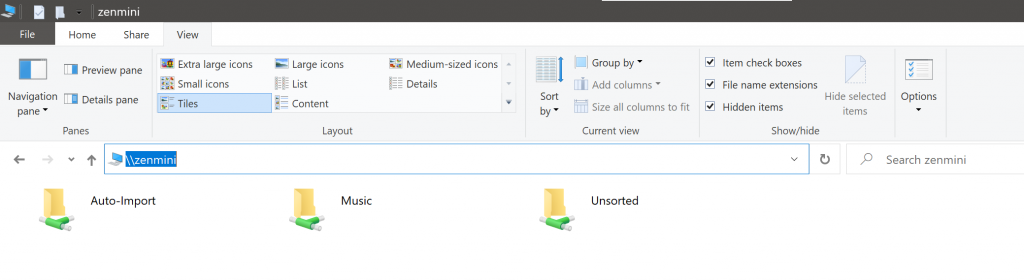
- Open http://<IPaddress>/ (replace by the current IP address of your server which you may find on my.innuos.com, your router/gateway dashboard or by using any network scanner app such as “Fing”);