innuOS Operating System
Intelligent CD Ripping
Bit-Perfect Ripping
Using AccurateStream technology, extract every last bit of your CDs into WAV or FLAC files.
Automatic CD Ripping
Just pop-in a CD! innuOS will automatically get full album data and cover from multiple online databases, rip your CD and eject when done.
Assisted CD Ripping
Assisted CD Ripping allows you to see and edit all the album data and cover obtained from the online databases before you rip the CD. Great for Classical Music!
Quiet Mode
Love to listen to music whilst ripping your CDs and want absolute silence? Just engage Quiet Mode for slowing down ripping, making it much quieter and with less vibration.
Offline Ripping
CDs can be ripped without internet connection. When connected, album data and cover for all offline ripped CDs will be automatically obtained with a simple click.
Digital Music Import
Import Wizards for Existing Libraries
Pre-defined wizards for importing music from USB storage, Music Servers and NAS.
Intelligent Import Engine
innuOS takes all the hard work of importing music by intelligently analysing the music files and applying a number of rules such as:
- Organising the music based on format quality (compressed, cd quality or high-resolution), Artist and Album
- Removing very long file names or illegal characters
- Adding metadata to WAV files based on folder structure
Download from Online Stores
Qobuz, Linn Records, HD Tracks, HiResAudio, B&W Society of Sound, iTunes, Amazon and more. Just download the music files (even if they are in a zip or tar file) to the Auto Import shared folder and the server will take care of adding and updating the music library.
Music Library Management
Edit or Delete Albums
Browse your library, select the album you want to update and just start editing directly on your tablet or smartphone. You can change the cover, manage genres based on previously used genres or simply delete the album – couldn’t be easier.
Quarantine
Quarantine is a staging area, separate from the Music Library, where any albums requiring attention are placed so they can be fixed before they go into the Music Library. These include:
- Albums with no metadata
- Ripped albums with damaged tracks
- Potentially duplicated albums
- Albums ripped offline
Automatic Music Library Update
After music is added, modified or deleted, the library is automatically updated as well as any connected systems such as Sonos or UPnP Streamers.
Music Server Management
Automatic Network Identification
No more figuring out IP addresses to find your server. Just go to my.innuos.com on your tablet or smartphone to list all Innuos devices on the network and access the innuOS App from there.
Remote Updates
Update the system with a touch of a button to benefit from our continuous improvements: new functionalities, enriched customer experience or enhanced sound quality.
Automatic Backup to USB Drive or NAS
Backup of your music library can be set on innuOS to start automatically based on library growth (e.g. every time 50 CDs are added) to either a USB backup drive or to a NAS on the network.
Hi-Fi Music Player
Rediscover Your Music and Discover New One
Play all your music as well as Internet Radio and streaming services with the best sound quality by connecting directly to a DAC or Digital Amplifier via asynchronous USB.
Tidal and Qobuz require premium subscriptions
Supports All Major Music Formats
The innuOS Music Player plays FLAC, DSD, MQA, WAV, Apple Lossless, AIFF, M4A and MP3 supporting bitrates up to 32bit/384KHz and NativeDSD, when connecting to compatible DACs
Playback from NAS
Play music stored on an external NAS drive.
Streamers and Multi-Room Systems
Perfect Integration with Sonos
innuOS can automatically connect its music library to a Sonos system at the touch of a button as well as automatically rescan the Sonos Music Library when any album is added, modified or deleted from the Music Library.
Fast and Reliable UPnP Server
innuOS also contains a UPnP Server configured out-of-the-box to work flawlessly with a number of UPnP-based systems:
- Wireless multi-room speakers such as Bang & Olufsen, Denon HEOS, BOSE and many others
- Music streamers from Naim, Linn , Moon, Auralic and many others
Optional Roon Core or Endpoint
You can optionally install Roon either as Core* or as an Endpoint, allowing you to have a one-box Roon solution. You can still use innuOS to rip your CDs, import music or backup your music library while enjoying the Roon experience.
* A Roon license, purchased separately, is required to run Roon Core.

